This guide will explain how you can create your manager in Football Manager.
You have started your new save in Football Manager by picking your nations, selecting the number of leagues and you have eagerly waited the game to finish the loading sequence.
Now it is time to create your manager! In this guide we will be talking you through the manager creation process, the options you have and the areas you will need to pay some extra attention to.
The first screen you see will depend on your history in the game. If you already created a manager for a previous save, you will asked to either use the same profile, edit that profile or create a new one. If you are creating a new profile, the first step you will be taking is your own personal details.
Step 1: Personal Details & Socials
The most basic information is requested when creating a manager. Fill in your:
- Name
- Surname
- Nationality - Select up to 2 different nationalities
- Place of Birth
- Favourite Team(s) - Select up to 4 different teams
It is possible to create a password to lock your save from others. This is something to use when you are sharing your computer with others and don’t want them to play your save.
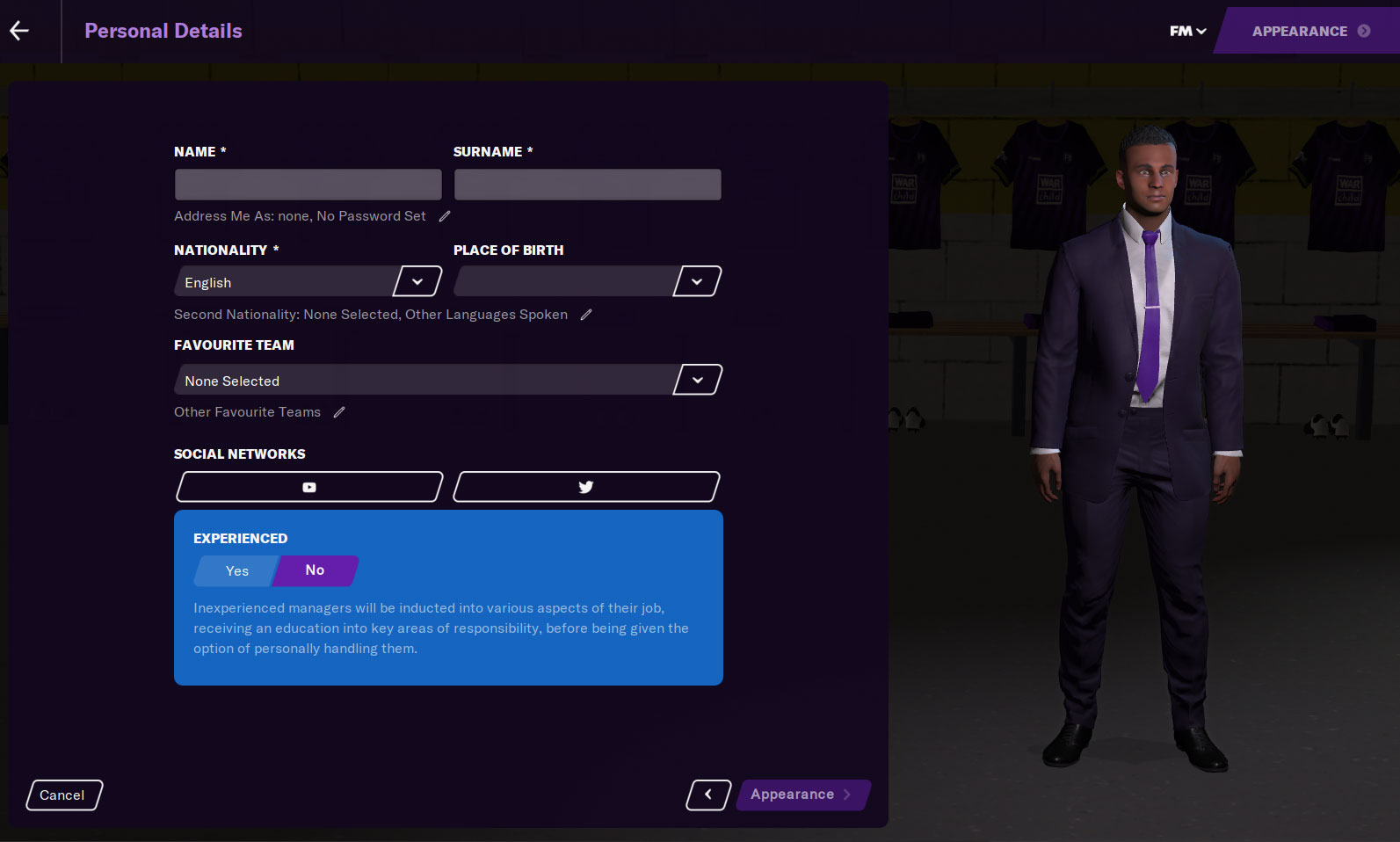
Add personal details to your manager.
PRO TIP 1
Nationality influences your starting reputation when selecting Sunday League Football as your past experience. For example: selecting the English nationality will give you a lower starting reputation than selecting Vanuatu as your home nation.
PRO TIP 2
Your nationality affects your scouting knowledge. By selecting a second nationality you will gain extra scouting knowledge from that country, making it easier to find the best players in that country. Learn more about scouting.
Socials
In Football Manager it is possible to share the progress of your save on the different social media platforms directly from the game. Click the button(s) and login with your YouTube or Twitter account to (automatically) share records, transfers, match results, highlights or your best goals.
Experience with Football Manager
The last option you have is your own experience in Football Manager. If you select No the game wil l induct you in different areas of the game after starting a new save. This includes a tour through the new tactics and training systems, but also hints and tips when playing the game.
If you select YES you will receive an extra option: ‘Handle most tasks myself’. If you click on the title, a pop-up will appear showing you various tasks you can either handle yourself or delegate to one of your backroom staff. Ticking the task will make you responsible, unticking the task will delegate the task to your assistant manager, director of football, head of youth development or head scout.
After the game has started you always have the option to change the ones responsible for these tasks. So, if you are not sure what to do with these tasks, just leave them as they are and then alter them later (Staff > Responsibilities).
Step 2: Appearance
Next up is deciding how your virtual manager will look like in the game. Does this add much to the game? Not really. You see an avatar which reflects the appearance you have selected and during games you will see a miniature version of yourself. So, it’s a nice little gimmick but nothing more than that.
First choice you will have to make is if you want to play as a male or female manager. After that it is your date of birth, your height and your weight. If you have selected these, you are ready to really customise the looks of your manager.
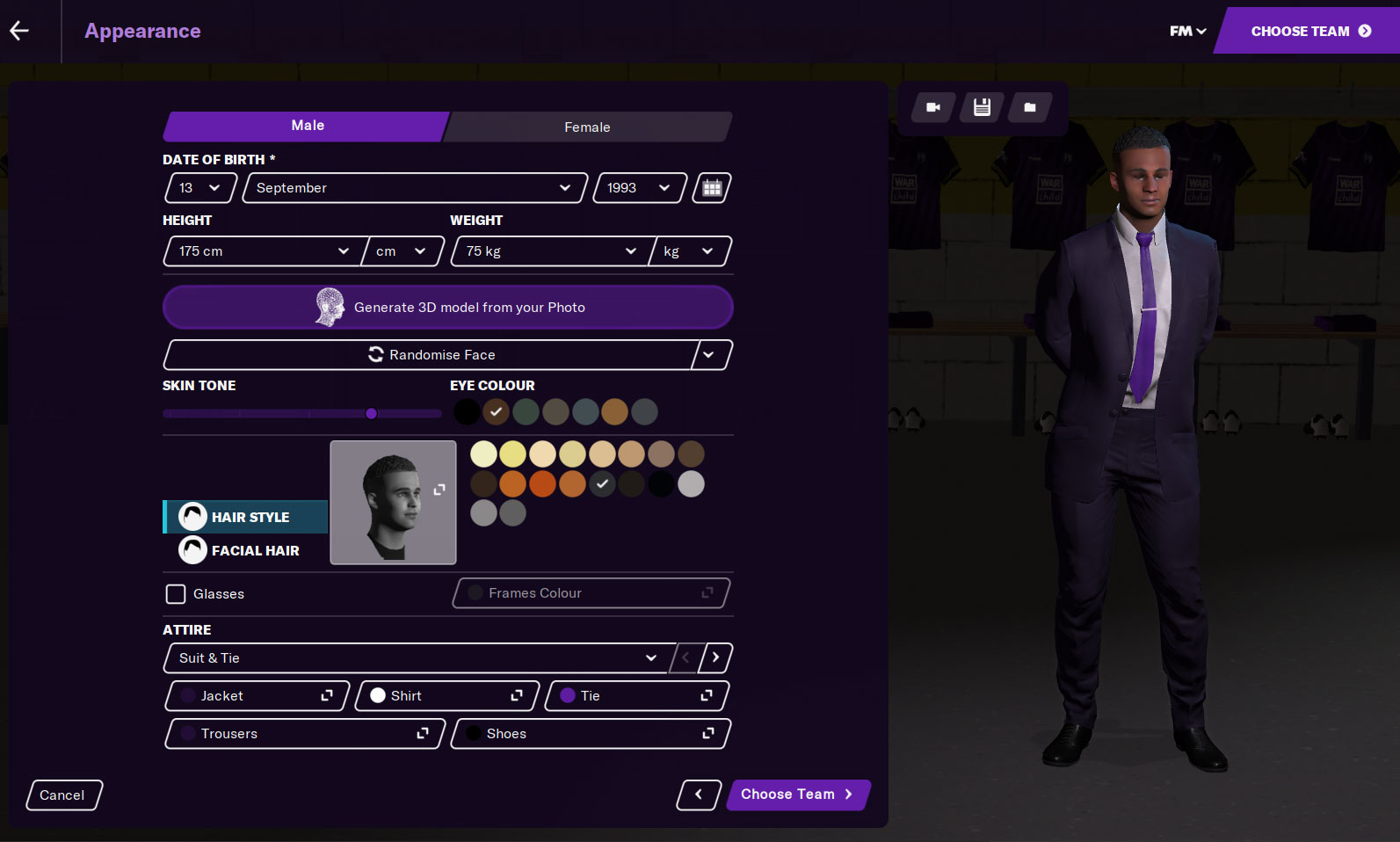
Generate 3D model from your photo
A cool gimmick, which doesn’t work that well, is the ability to create a 3D model from a photo of either yourself or someone you want to use as a manager. You simply upload a photo, crop it, place some markers on certain areas and the game then generates a model for you. You can then decide to accept or try again if you are not happy with the result.
If you are not bothered with a 3D model of your own face, you can use the options that follow or even easier: randomise face. By clicking this, the game will automatically generate a model.
When customising the appearance you have several options to change. These vary from eye colour to type of facial hair and even the clothes you wear. Experiment a bit with these options until you are happy with the appearance of your manager.
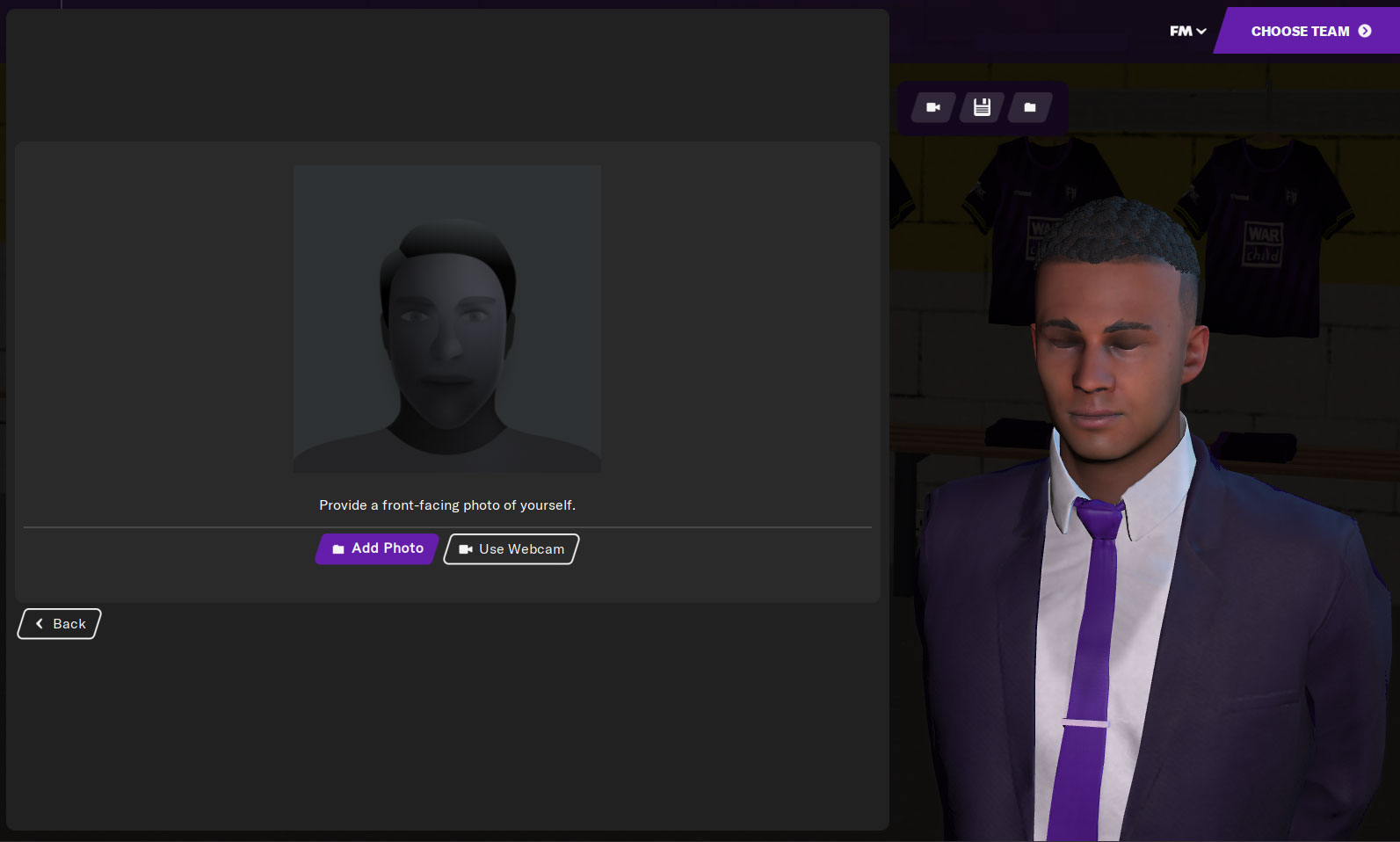
Step 3: Picking a club
In the next step you will be asked to pick a club to play with (except if you already picked one when starting a new save). You basically have three options: You can pick a team from the leagues and nations you have loaded into the game, you can pick a club and nation or start unemployed.
There is also a fourth option and that one is at the bottom of the screen: Pick a Team for Me. This is a random club picker and could give you some fun options if you really don’t have any idea who to play with.
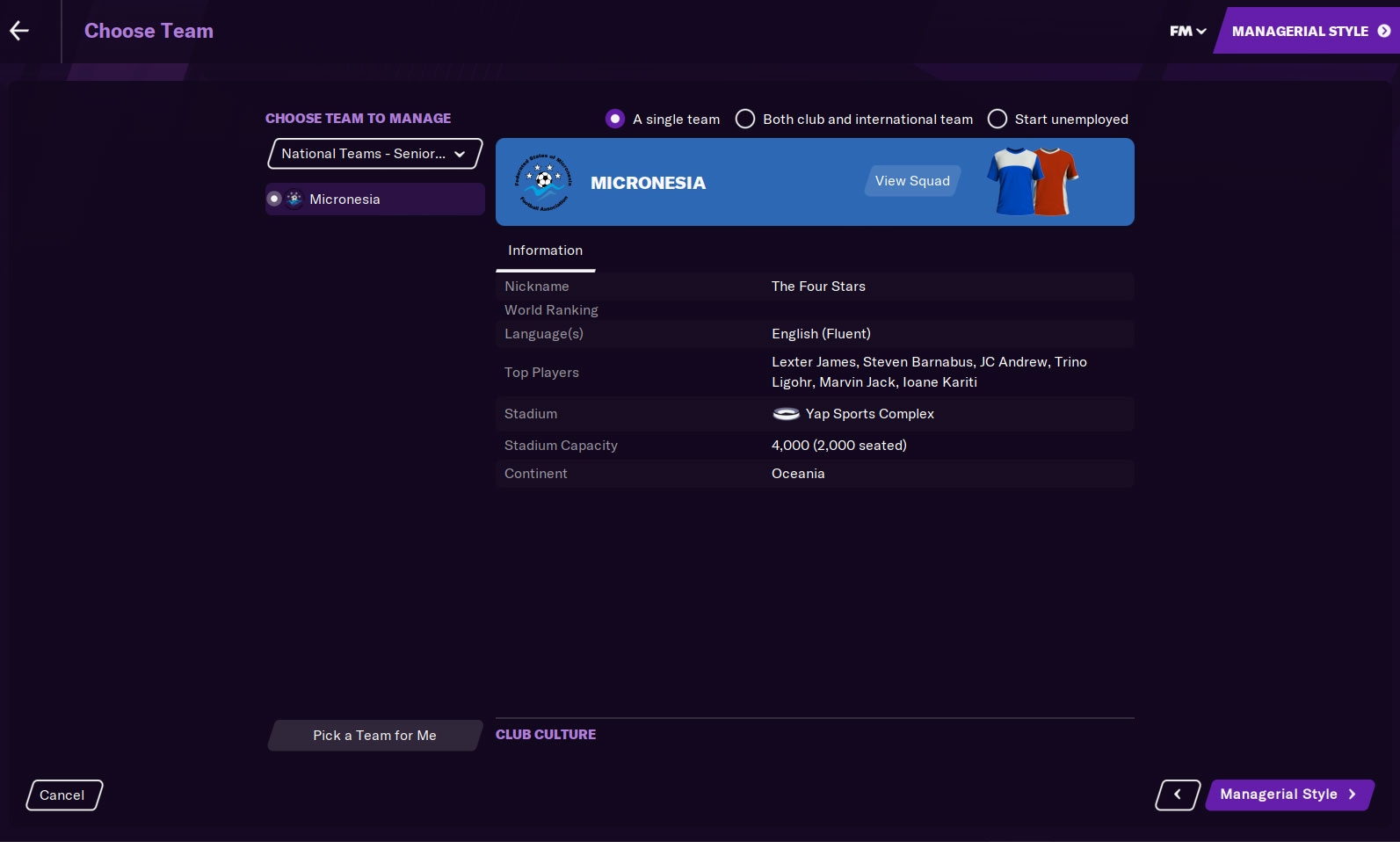
Step 4: Managerial Style
On the final screen before you take off in the world of Football Manager you will have the option to pick a Managerial Style. There are two types to choose from:
Tracksuit Manager
The focus of this style will be on the coaching area of profile. As a Tracksuit Manager you are a part of the coaching team and the attribute points will be appointed to the technical attributes of your profile (Learn more about Staff Attributes).
To determine your startlevel, you are able to select your starting Coaching Badge. You have the following options:
- None
- National C Licence
- National B Licence
- National A Licence
- Continental C License
- Continental B Licence
- Continental A Licence
- Continental Pro Licence
The choice you make here will affect the total amount of points being allocated to this side of your manager profile. The better badge you have, the more points will be given to you for these attributes.
You also have the option to let Football Manager pick a Coaching Badge for you, based on the level of the club you have selected to start your career at.
Tactical Manager
This style focuses on the mental side of your profile. The level of your attributes will be determined by your past experience as a footballer. You can pick from:
- Sunday League Footballer
- Semi-Professional Footballer
- Professional Footballer (local level)
- Professional Footballer (regional level)
- Professional Footballer (national level)
- International Footballer (Continental level)
- International Footballer (Global level)
The choice you make will determine the number of points being allocated on this side of your manager profile. The greater your experience, the more points will be given to you in this area. You can also ask Football Manager to select your past experience based on the club you have selected to start at.
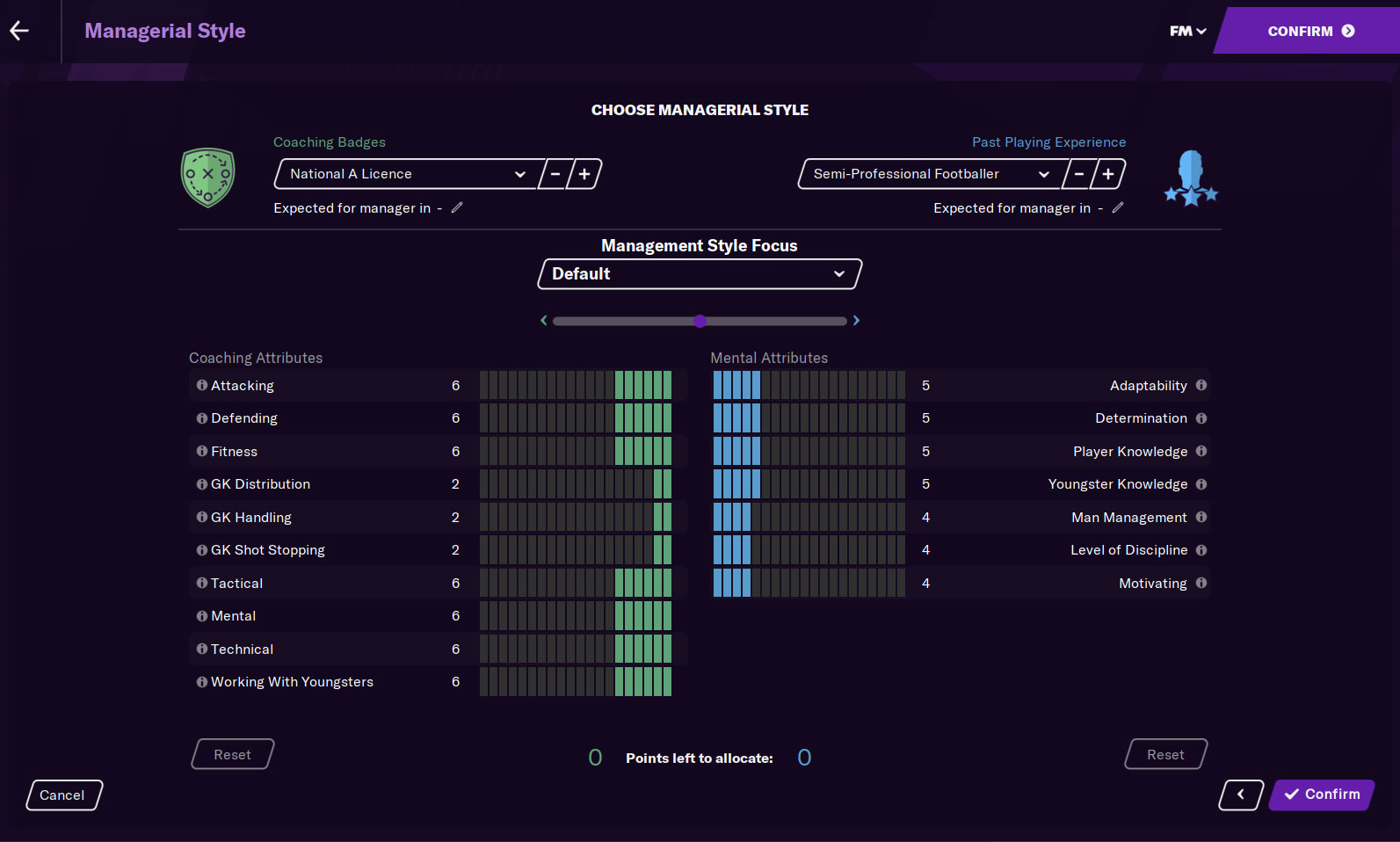
Style Focus
Looking at the screen, you might have noticed the slider in the centre. This will allow you to adjust the focus area of your manager. Sliding it all the way to the left will increase the number of points on the technical side of your profile. And sliding it to the right will increase the number of points on the mental side. Try the slider and you will see how the points in your profile will change as you slide from left to right.
If you don’t want to make a choice in this area you have two options: Leave it at default or you will use one of the preselected Style Focuses. These are:
- Disciplinarian
- Motivator
- Youth Development
- Knowledgeable
- Tactician
- Taskmaster
The choice you make here will affect the attributes on the bottom area of the screen. For example a Motivator will receive more points for Motivating and Determination, while the Taskmaster will be a fitness based coach and will receive more points on Fitness.
Manually adjusting points
After you have made your choice on the badges, experience and Style Focus, you are also able to allocate points manually. This is useful to add some extra points to one or two attributes you find more important. Bare in mind though that you will have to decrease the points on other attributes first before you can add points to another attribute. The number of points you are given in your profile are determined by your Coaching Badges and Past Experience.
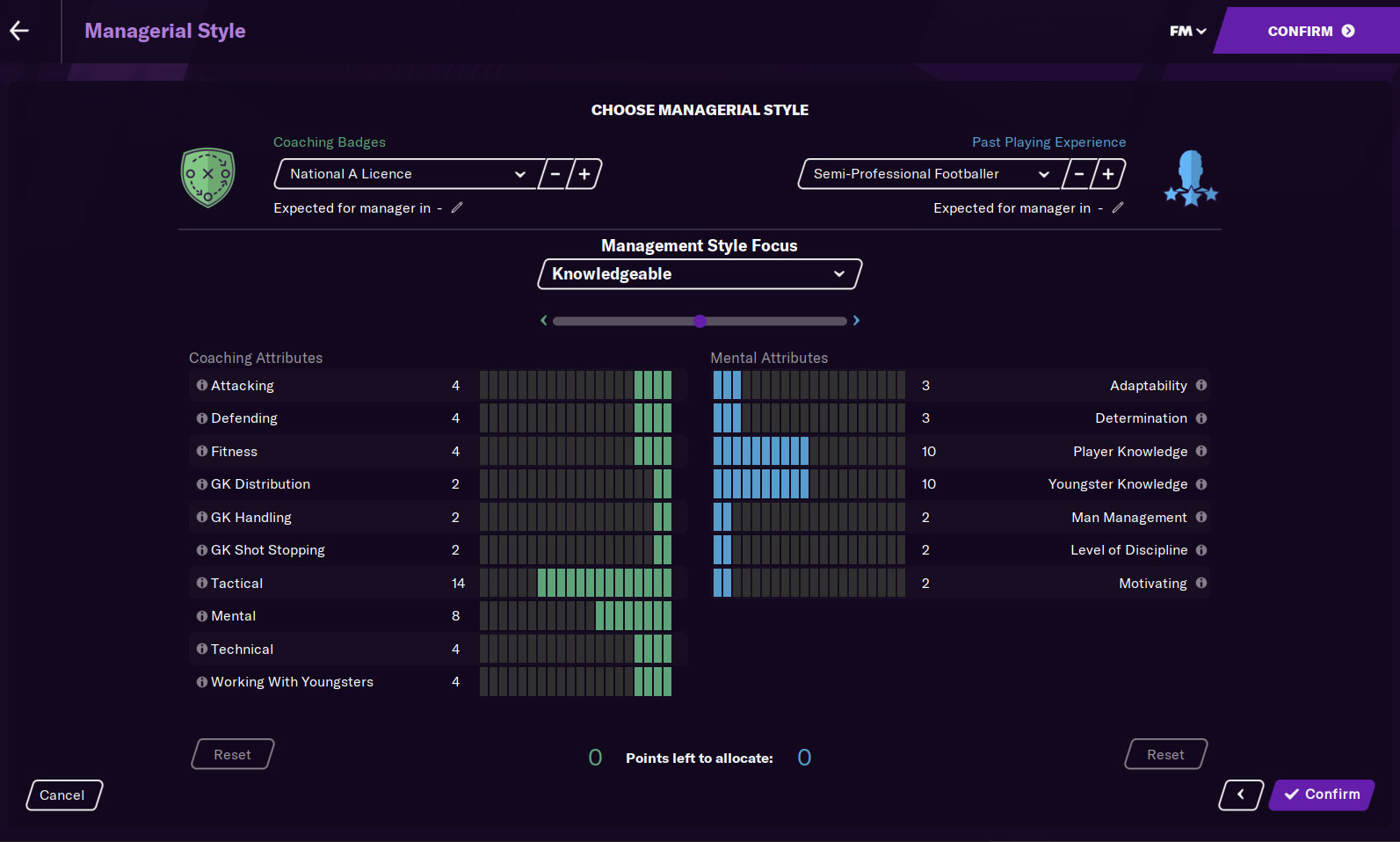
The best choice?
Is there a good or bad choice in this area? No. Your attributes are dynamic and will change over the years. However, you will struggle a bit if you choose to be a Sunday League Amateur with no Coaching Badges and start at Real Madrid. So pick wisely.
If you are playing a Lower League save or Journeyman save, we advise you to move the style focus towards the Tracksuit Manager. You will be one of the coaches and in the lower levels of football every extra hand is welcome!
To close
OK! So you have given your virtual manager a name, gave him a nifty appearance, picked a starting club and selected your managerial style. Now it is time to hit that red Confirm button and start playing the game! Have fun and good luck in achieving your goals!