This guide explains all the options in your manager home screen in Football Manager.
The first screen and most used screen in Football Manager is probably the Home Screen. You can access it by clicking on the Home icon on the sidebar or use the short key F2.
The screen you see is divided into a series of panels. Here you are able to quickly see all the important areas and things to do with the current club you are managing. We will talk you through all the different panels when using the standard Football Manager skin.
Home
Next match
A quick overview of your next match. Here you will all the basic information for your next game: who you will be playing, the venue, the expected weather, previous meetings between the two sides.
Team News
The second panel shows the Team News for both your own and your opponent. It will display injuries, suspensions or any other reasons why players are ineligible to play.
Team Fixtures
A list of your five next fixtures. From here you can also enter the schedule tab to see a larger overview of your matches and results.
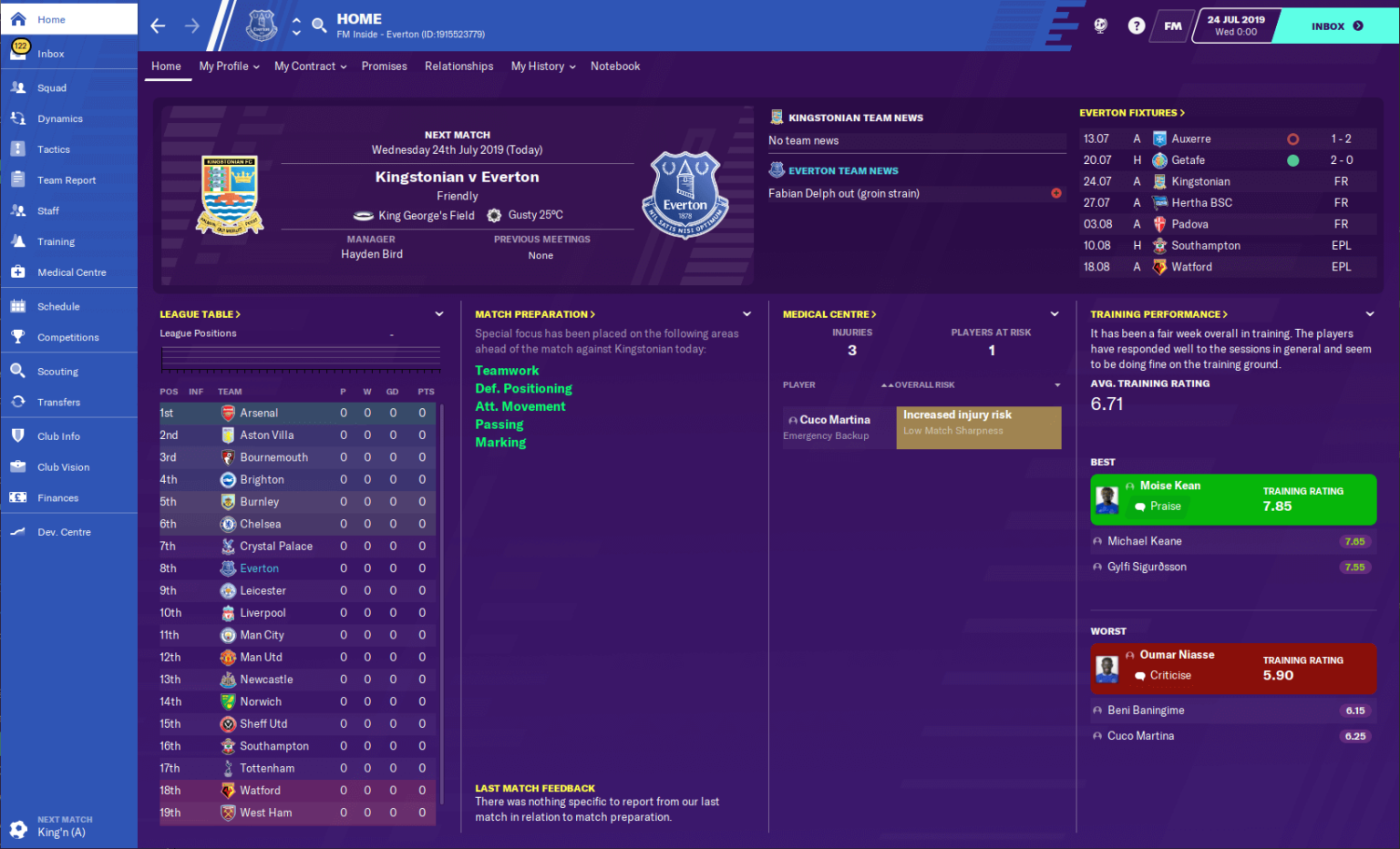
Widget Area
Below the top half of the screen is the so-called widget area. Here you can set your own panels and pick a panel with information that you find important.
You have the following options:
Available Jobs - Ideal if you are looking for a job. This will give you a list of all the clubs that are without a manager in the leagues/nations you have loaded in your save.
Contract Expiry Dates - This shows you a list with all the players who have expiring contracts.
Finance & Salary - Here you will see your balance, your profit/loss over the season and your budgets.
Inbox - A list with the last 15 items in your inbox. Unfortunately you can't click on the items.
Insecure Jobs - This will give you a list of all the managers under pressure in the leagues/nations you have loaded in your save
League Table - The current standings.
Manager Performance - Quickly see if you are keeping the board happy with your performances.
Match Preparation - This will show all the areas the team is focusing on during training ahead of your next match.
Medical Centre - A quick view of the players who are at risk of suffering an injury. You can also see how many players are currently injured and you can navigate to the Medical centre.
News - A list with the latest news from all the leagues/clubs and or nations you are following.
Pending Transfers - Ideal if you have multiple transfer negotiations running during a transfer period. This shows your current negotiations, but also your transfer budget and remaining wage budget.
Player Stats - An overview with the most important stats.
Promises - Very handy if you make promises to players and don't want to forget about it. This will show you all the outstanding promises and their deadlines.
Scouting Centre - A quick overview of the important settings of your scouting team. Here you can change your focus, budget en packages.
Squad Status - See all the different statuses of your players. Who are injured, who are away on national duty, who are transfer listed etc.
Team Competitions - This shows you all the competitions you are currently involved in and how you are performing (league finish and possible league finish)
Team Injuries - While the Medical Centre widget shows you the injury risks, this widget will show you all players that are currently injured and their estimated time to recover.
Team Stats - An overview of the overall Team Stats. How many goals have you scored, what is your average attendance etc.
Training - This shows a calendar with your current training schedule and matches. It is possible to adjust the type of training from this widget. You can also see best and worst training performances over the last 7 days.
Training Happiness - Who are happy with your training schedule and who are unhappy.
Training Performance - A more detailed overview of the player performances during the last 7 days. This will also show a Team average rating.
Training Session Breakdown - This widget will show you all the types of training over the past 7 days. Examples are Physical, General, Match Preparation, Tactical etc.
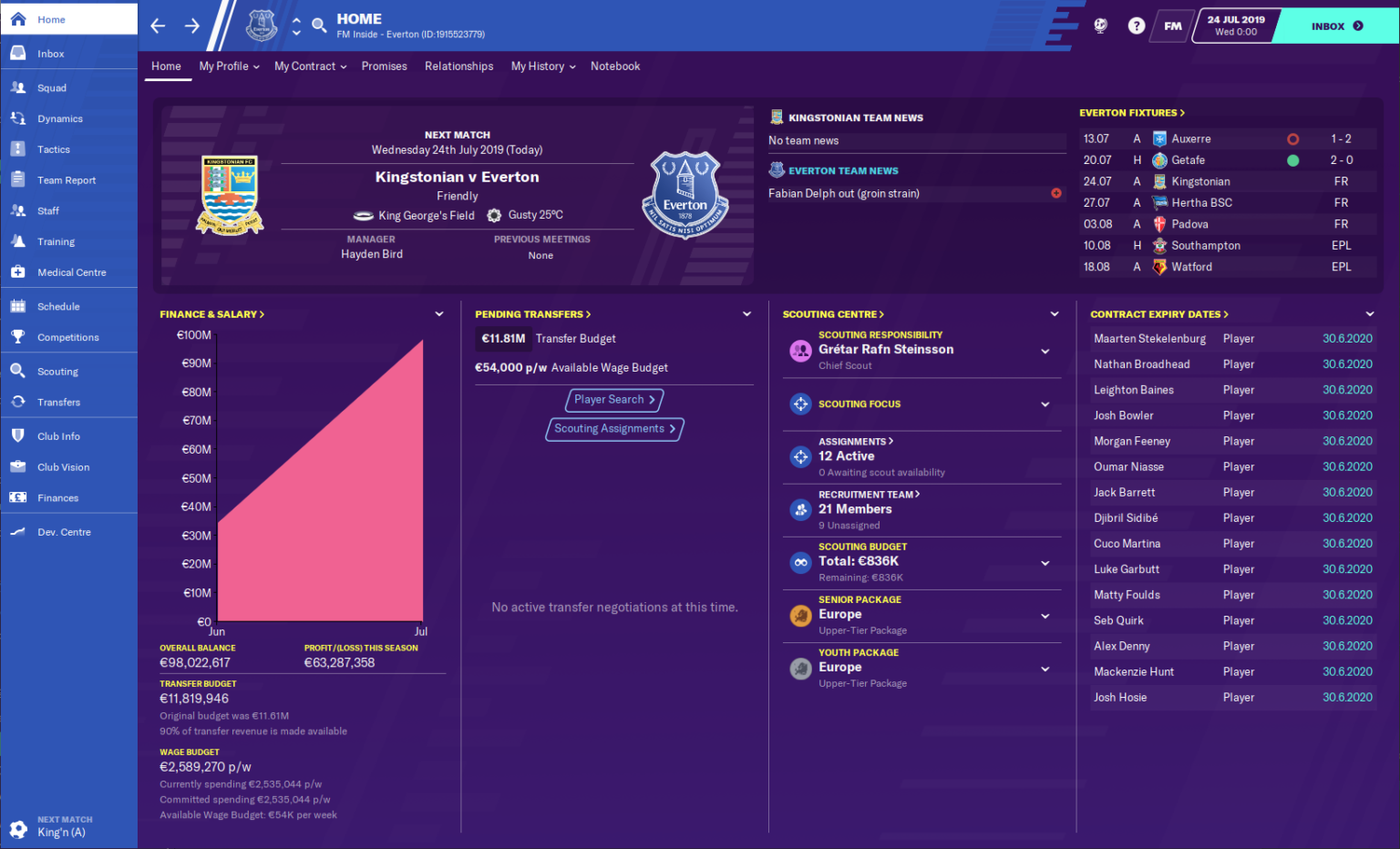
To close
While this is one of the most used screens in Football Manager, it is possible you have not been aware of all the different possibilities this area has. This area is there for you as a manager and it could assist you in more than one way.
Important: if you are using a custom skin it could be possible that you have more options for these panels. Find the best Football Manager skins in our download area.
What is your favourite set-up? Please let us know in a comment!