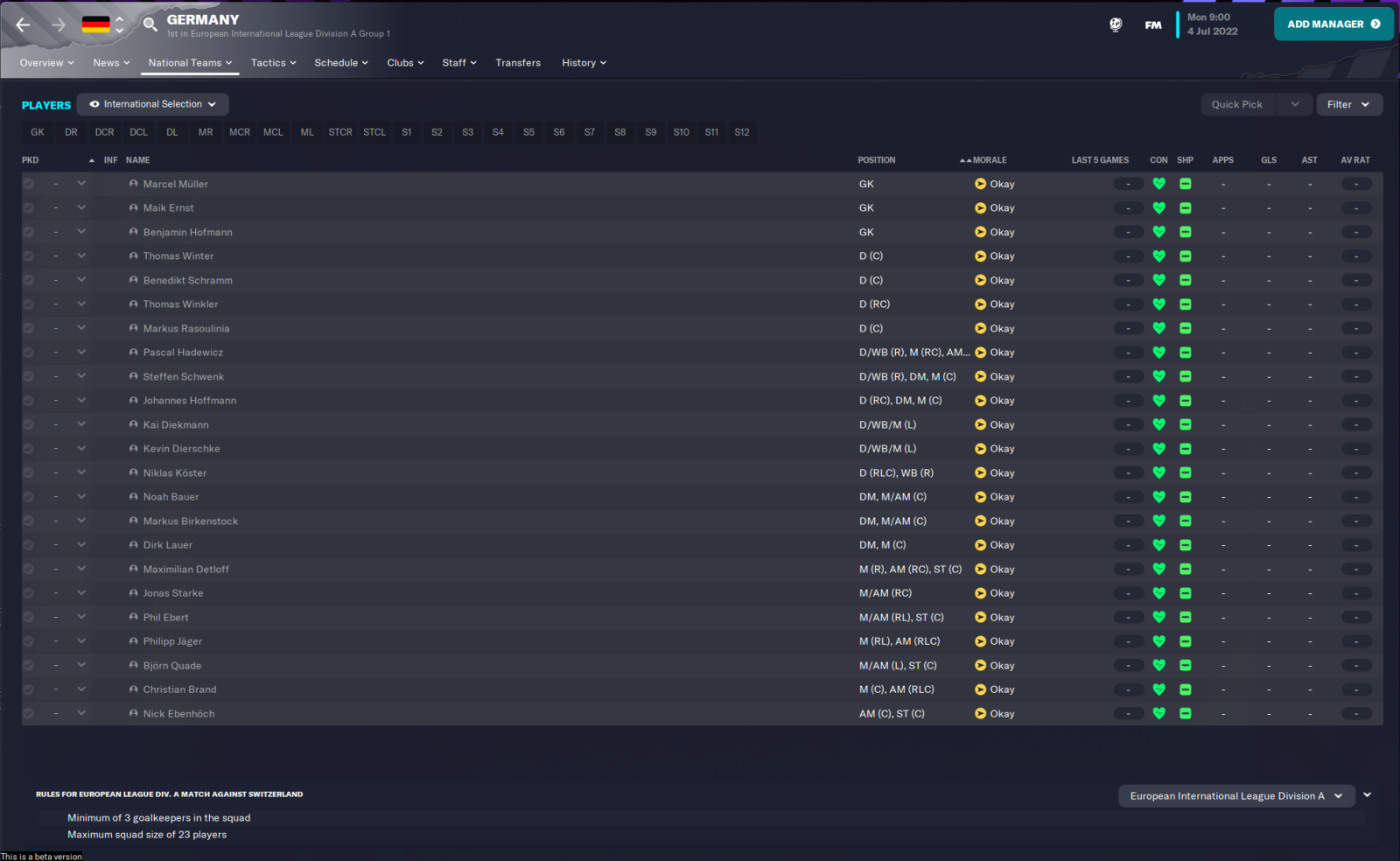You have installed Football Manager 2023! Now what? This is a step by step guide on what to do next!
Football Manager 2023 is available to play and this is the time you should use to set up your first save and start playing the game for the first time! But, as always there are some steps to complete before you can really enjoy the full potential of Football Manager! In this guide we give you a checklist with stuff to do or complete after a new and fresh installation of FM23.
Purchase Football Manager 2023
Unlock early BETA access and start playing two weeks earlier while you save up to 30% compared to Steam prices.
1. Install the game
Yeah, we said in the intro that you have already installed the game. But, that may not be the case! First thing you will need to do is install the game through your client. That could be Steam, Epic or through Gamepass.
2. Install Graphics
Despite Football Manager having loads of new or existing licences, most clubs, players and competitions aren't fully licenced. Luckily we can customise the graphics in game by adding logos, player faces, stadium pictures and much more.
If you don't have any graphics installed, have a look in our donwload section, where you can find the best graphical packs for Football Manager > To Downloads
2a. Copy Graphics from FM22
If you had FM22 installed and used graphics you can easily copy all the graphics to the FM23 folder! This will save you a lot of download time and will give you exactly the same graphical enhancements you had in FM22.
3. Fix Fake Teams
As always, there are some fake teams in Football Manager. For example Germany, Japan and the Netherlands are full of fake players and staff due to licencing issues. However, this is very easy to fix! You just need to follow our step by step guide!