A step-by-step guide to install the Football Manager 2022 pre-game editor.
Important: If you have bought the game through the EPIC store you won't be able to use the pre-game editor as this is an exclusive to the Steam store.
Step 1: Open your Library in Steam
Open your game library in Steam
Step 2: Use the search box
Use the search option to search for Football Manager 2022.
You will see that there are two types of search results: games & tools. You will find the editor under 'tools'.
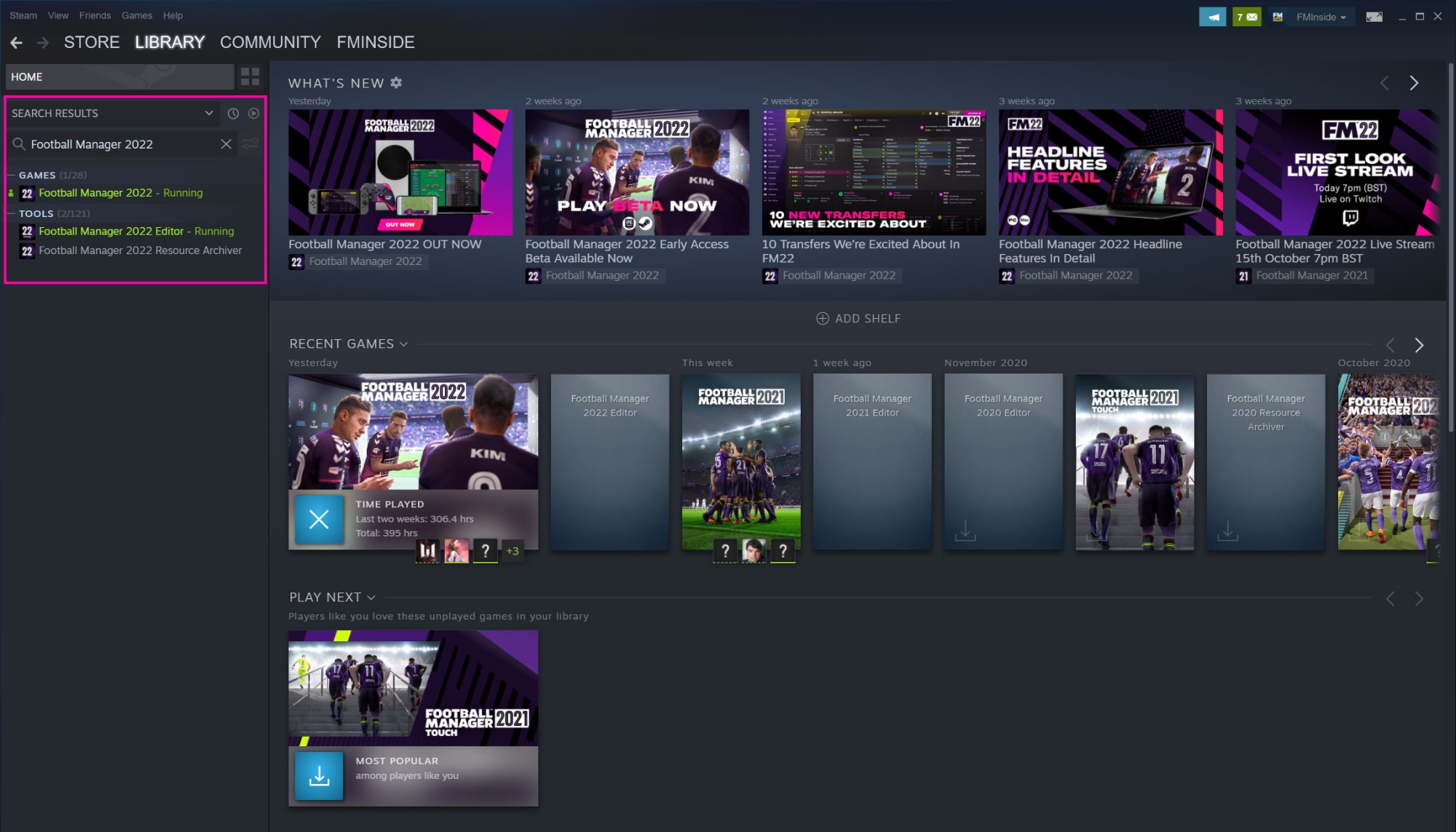
Step 3: installing the editor
Select the editor and follow the steps. Once the installation is completed you can start the editor and start editting the database of Football Manager 2022.
What will you be able to edit?
Be careful when editing the database of Football Manager as this is a very powerful tool. You could easily break the database if you don't use it properly.
Things you can create using the Pregame Editor in Football Manager:
- FMI Update 2022 - an update with the latest transfers.
- New leagues & competitions
- Create players or add missing players
System requirements
For the FM22 pre-game editor to run in optimal conditions, it is recommended that your system runs on a minimum of 2GB RAM.
When using the editor on a low-end system, you might experience poor or slower performances.