This how-to guide will explain how to save your Football Manager games in the Cloud.
A regular question we see in our community groups on social media is 'I have a new laptop, can I continue my old FM save?'. The answer is YES!
There are several ways of doing this, one of them being the option to copy your save onto a USB device and simply transfer the file. Another way is uploading your save to an online drive (for example Google Drive) and then simply download onto your new machine.
However, Steam also offers you the option to use their Cloud for storing your saves! Ideal if you have multiple machines you play Football Manager on, like a deskopt and a laptop.
Step 1: Open Steam
Before you want to use the Cloud save option of Steam, you will have to make sure that your account has the cloud save setting enabled.
Open your steam account and go to Settings > Cloud and then simply tick 'Enable Steam Cloud synchronization for applications which support it'.
This option will make it possible to use cloud saves across all supported games on Steam, not just Football Manager.
.jpg)
Step 2: Create a cloud save
Now open Football Manager and either start a new save or load your existing save. Once loaded go to the FM button in the top right, select Save Game As and in the window that opens select Cloud. Choose the name you want and then click Save.
After the game is saved, you can then exit Football Manager. You should then notice that Steam has begun to synchronize with the cloud save.
Depending on the size of your save game file (the more leagues you have loaded the larger the file) will take up several minutes to synchronize with Steam. Once that is completed you can load the cloud save on a different device (with the same Steam account) and continue playing where you have left off.
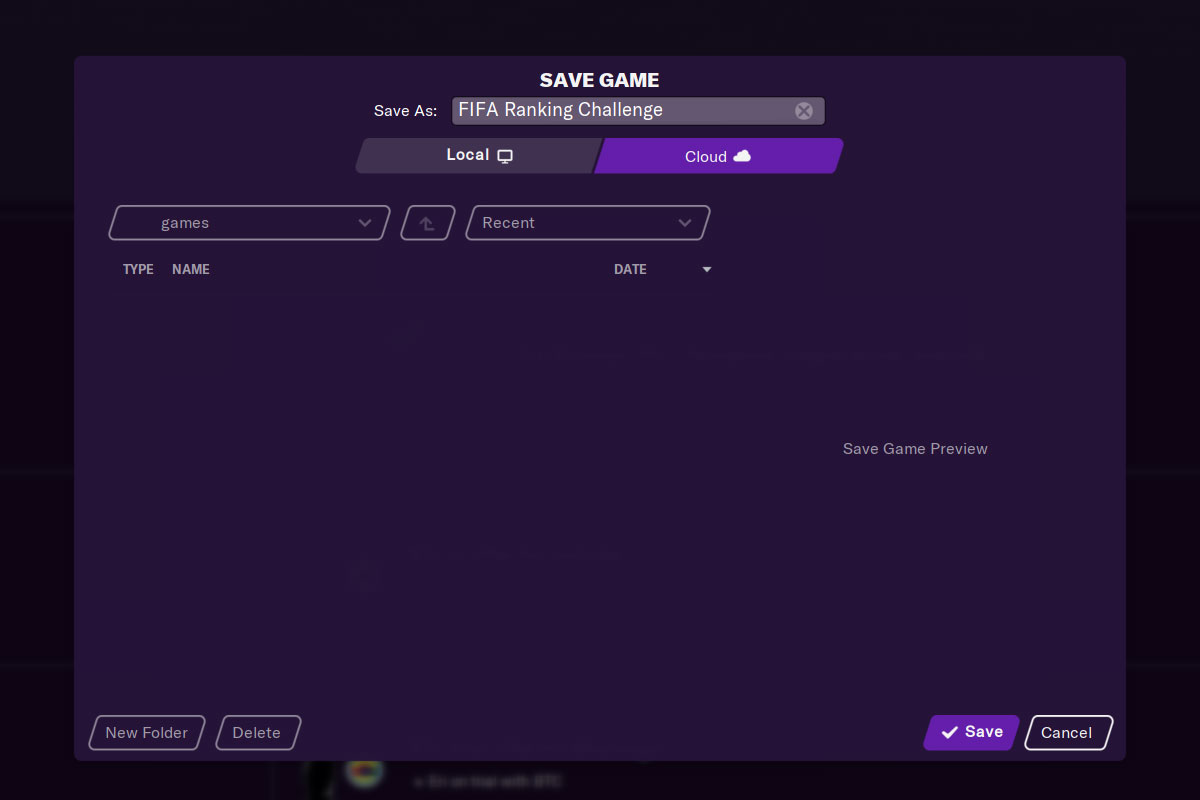
Reasons to use cloud saves
- It will save you space on your disk. Football Manager saves could take up to several hundred MB's.
- Your saves aren't tied to one machine and you are able to continue playing on different devices.
- It is good to have some backup saves on the cloud in case your laptop or desktop breaks. There is nothing worse than a corrupted Football Manager save, especially if you are several seasons in. By using the cloud save option regularly, you increase the security of your saves.