This is the official FMInside Brazil color fix for Football Manager 2024! Add the real colours of Brazilian clubs to your game!
Due to licensing issues, the Brazilian clubs in Football Manager 2024 do not have the correct colors to match the real life club colours. This download will fix all that!
UPDATED FOR FM24.3 DATABASE
Features
- Updated club colors for Serie A, B and C clubs
- Updated kits for Serie A, B and C clubs
Important: This fix will not add the correct names of the clubs to Football Manager 2024. To add these, please also download the FMInside Real Name Fix for FM24.
How to remove fake Brazilian club names
Before this download will work, you will have to delete some files:
1. Locate the following folder:
Windows: \Program Files (x86)\Steam\steamapps\common\Football Manager 2024\data\database\db\2400\dbc\permanentMac: /Users/[username]/Library/Application Support/Steam/steamapps/common/Football Manager 2024/database/data/db/2400/dbc/permanent
1.1. delete the files: brazil_kits.dbc and forbidden names.dbc
2. Locate the following folder:
Windows: \Program Files (x86)\Steam\steamapps\common\Football Manager 2024\data\database\db\2400\dbc\permanent\languageMac: /Users/[username]/Library/Application Support/Steam/steamapps/common/Football Manager 2024/database/data/db/2400/dbc/permanent\language
2.2. Delete the file Licensing2.dbc
It is important to follow these steps before starting a new save or even before using the FMInside Real Names Fix files.
Screenshots
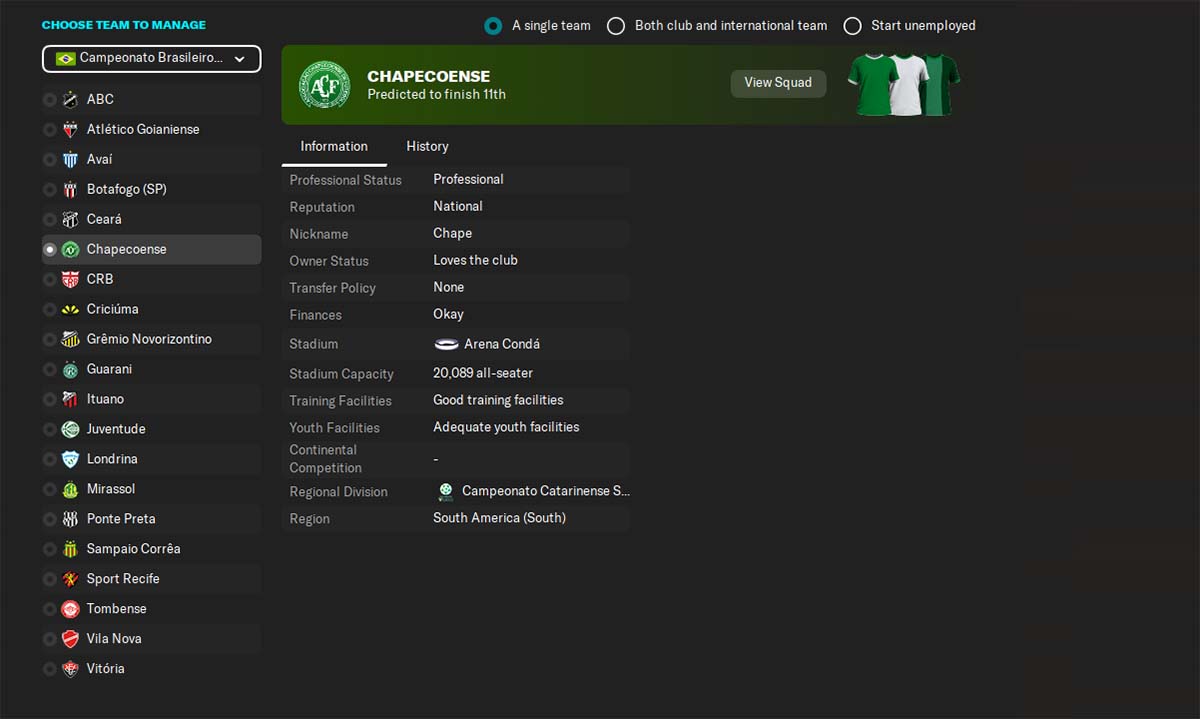
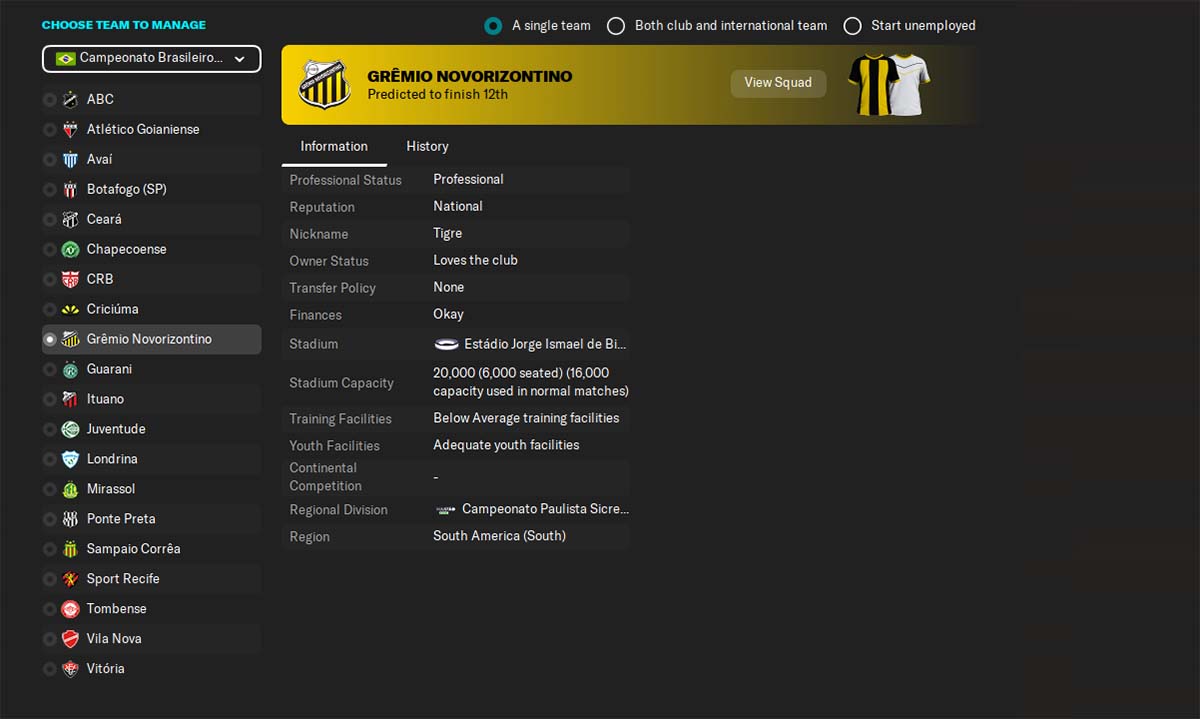
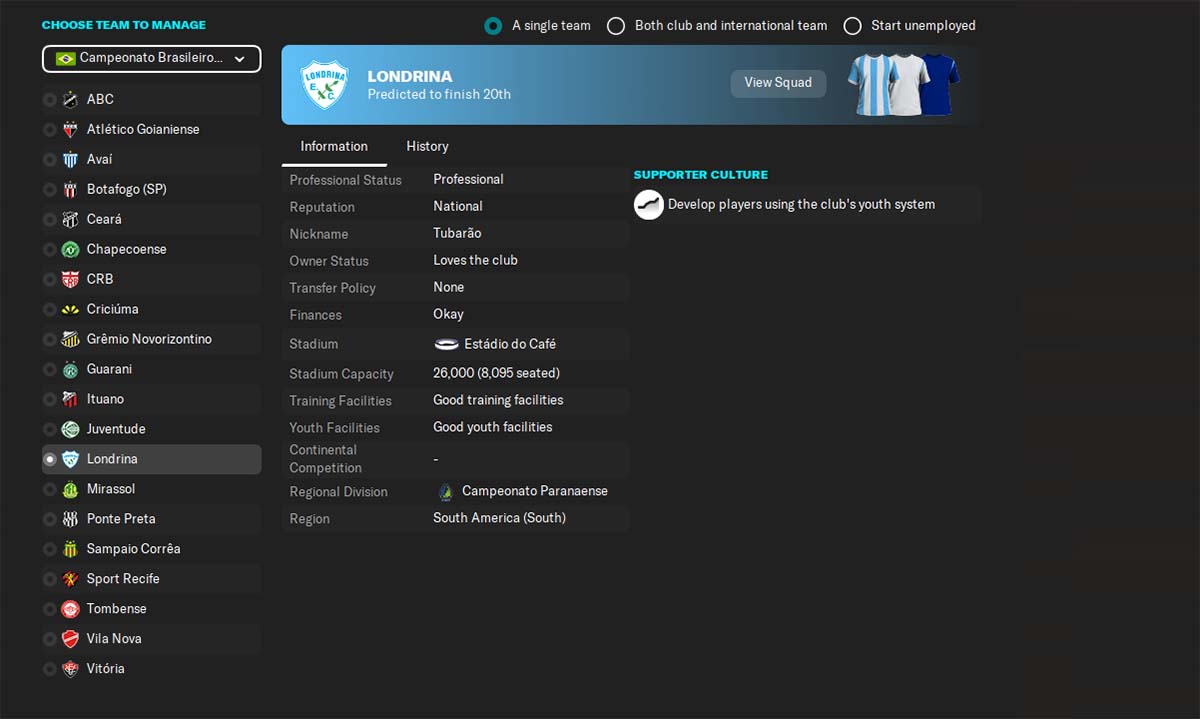
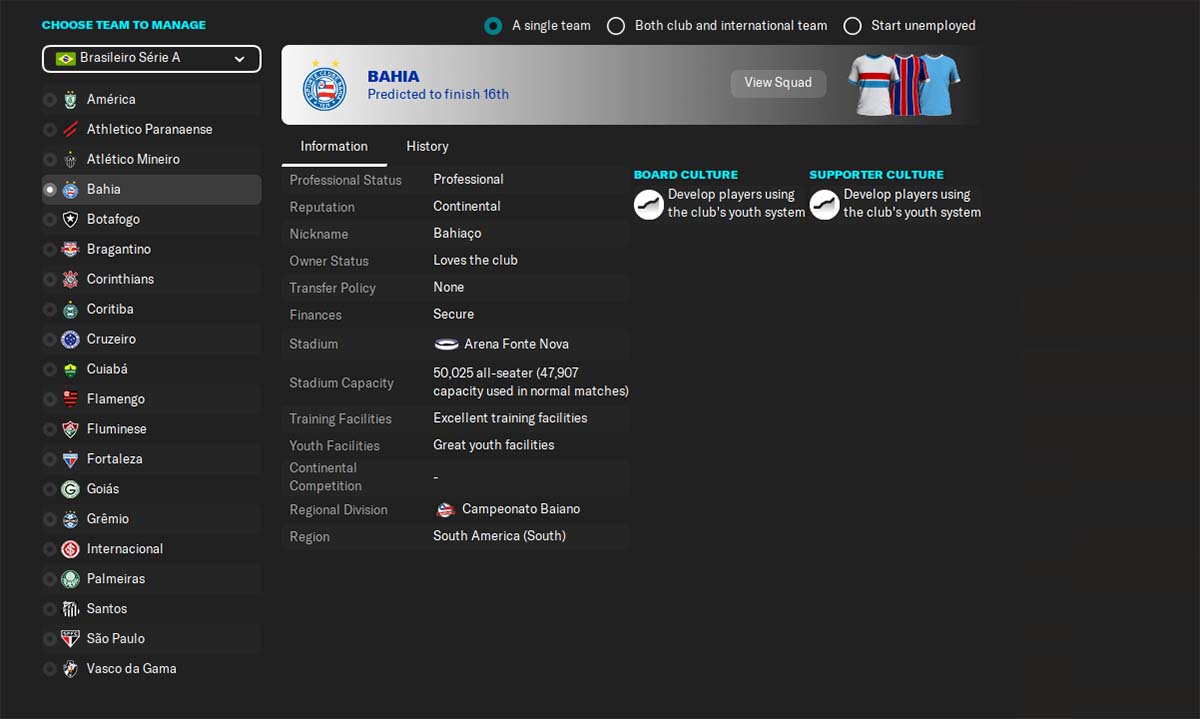
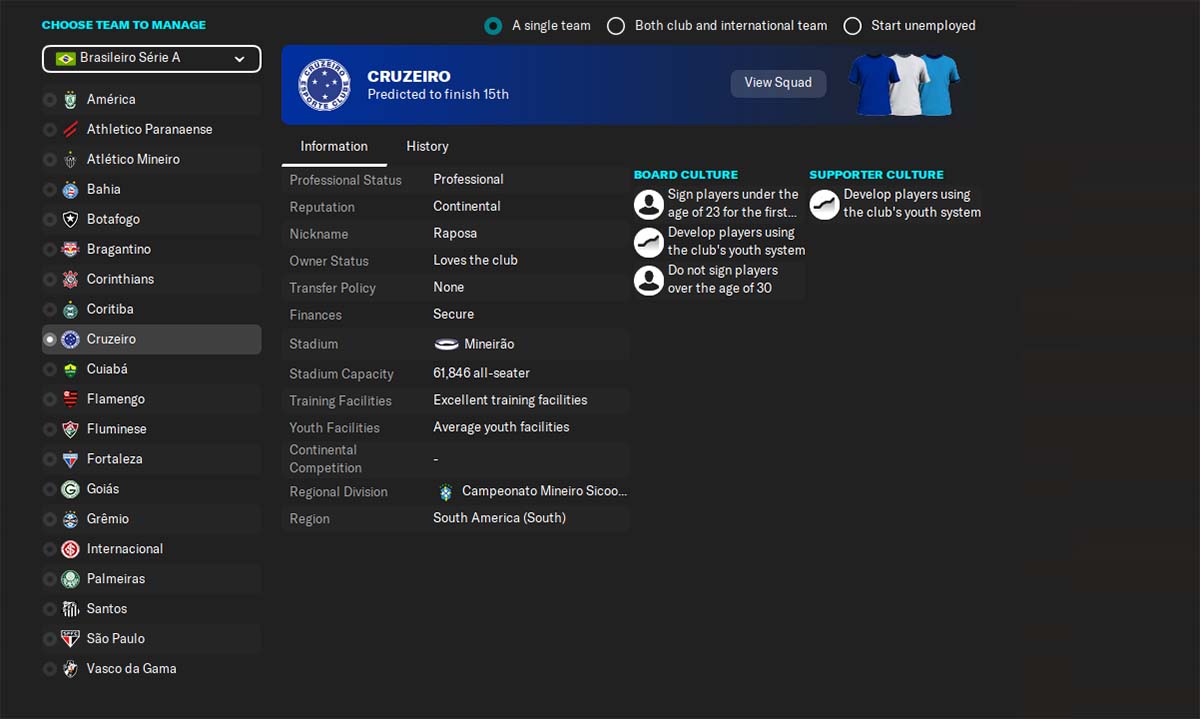
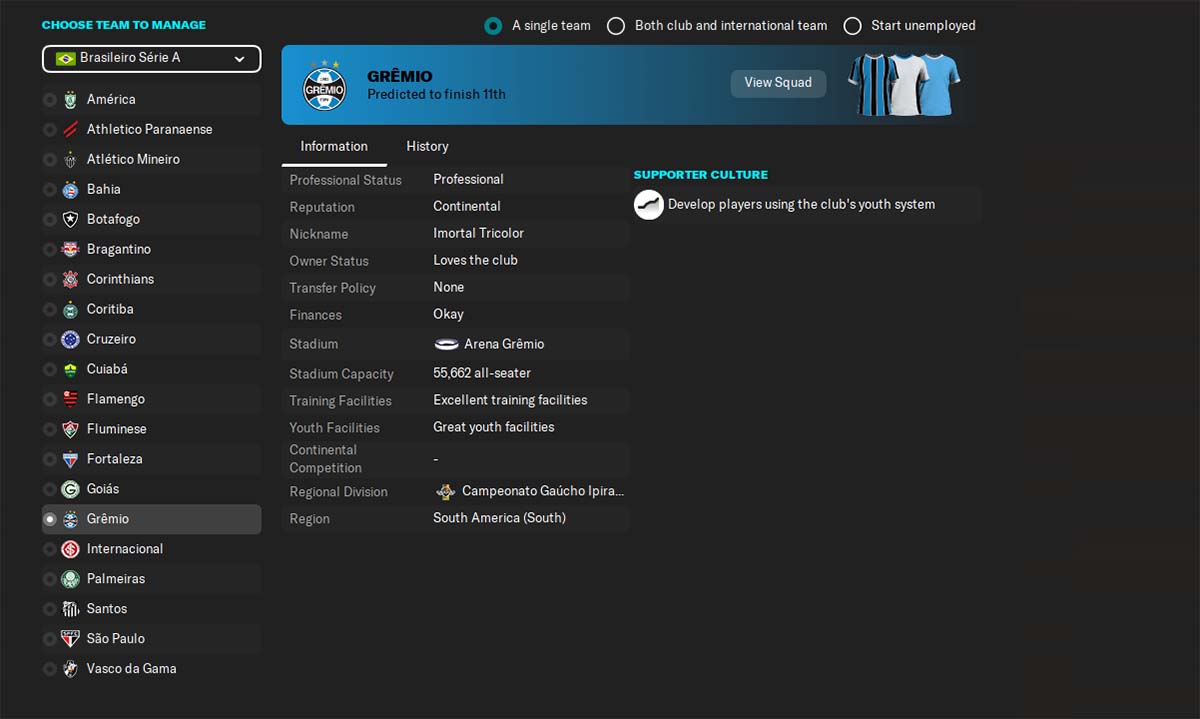
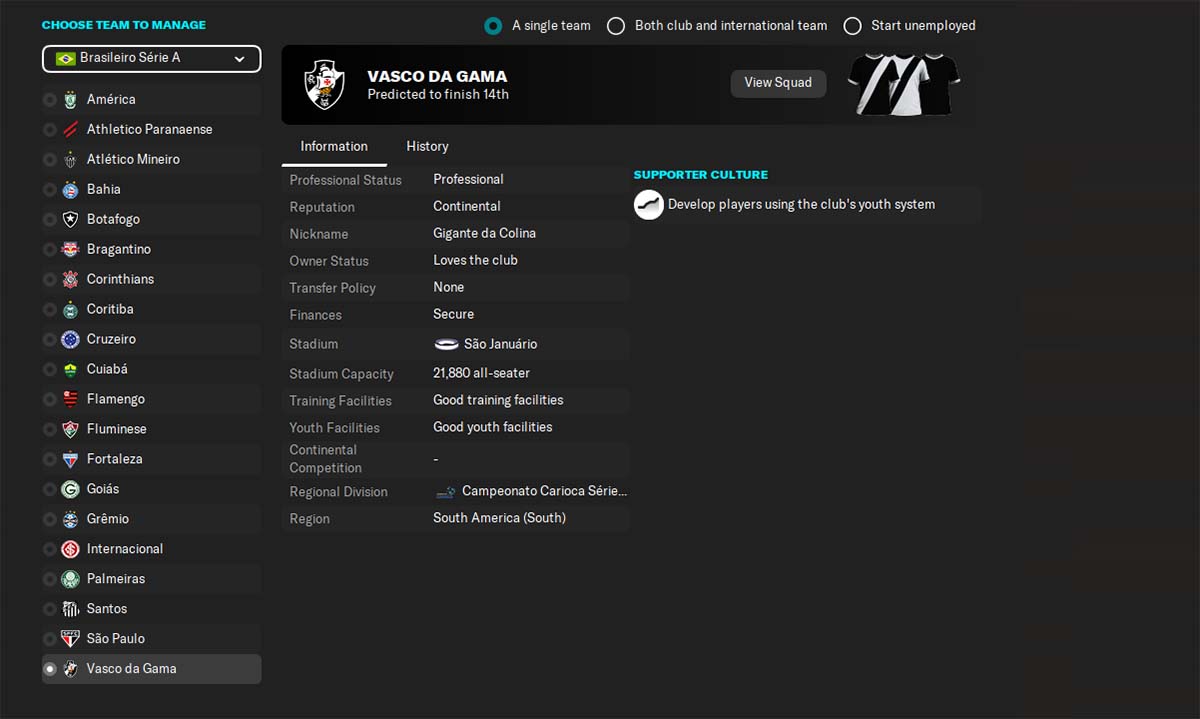
How to install FMInside FM24.3 Brazil Color Fix
- Download the file
- Place the FMInside Brazil Color Fix in \Documents\Sports Interactive\Football Manager 2024\editor data
- Start Football Manager and start a new career.
- When selecting your database files, make sure the editor file is ticked
- Continue to Advanced Settings
- Once you have selected your Nations & Leagues you can start your game.
*important - this file will require a new save game