This is a dark skin for Football Manager 2022 with pink details. Credits for this skin go to Grootinho from FMSLife.
Pink Panther Skin Features
- Modification of the player Overview screen (Attention panel fixes)
- Modification of the Staff/Non Player screen (new)
- Changing the Human Trainer screen (new)
- Modification of the panels of the matches and summary screens
- Modification of the tactics screen with the addition of player faces
- Changing the club overview screen
- Addition of the instant Result
- Added feature "Last 11" in club view.
- Replacement of icons by "GrootIcons"
- Changing tactical terrains
- Harmonization of the colors of the game around pink
- RESOLUTION
- Mac: Exhaustive possibility (skin developed on mac)
- Windows:
- - 1920x1080: windows zoom 100% - FM zoom 95% -100%
- - 4K: windows zoom 125% - FM zoom 95% -100%
THANKS / Credits
I would like to credit and thank the following creators who clearly inspired me:
- michaelmurray (for his helpful tweaks and guides)
- DF11 for the specific panel
- Tracisloo - Tangfu Skin
- Krysler76 - Heffem Skin
- OPZ - OPZ Skin
- FMEnhanced - FMESkin
- i_am_the_shark - SSD skin
- GzSkin
- wozzie
- bluestillidie00 - TCS (for all his help and without whom this skin would not exist)
PS : If you saw your job is probably because its your so in this case i missed thanks you, PM me i'm just an human
Screenshots
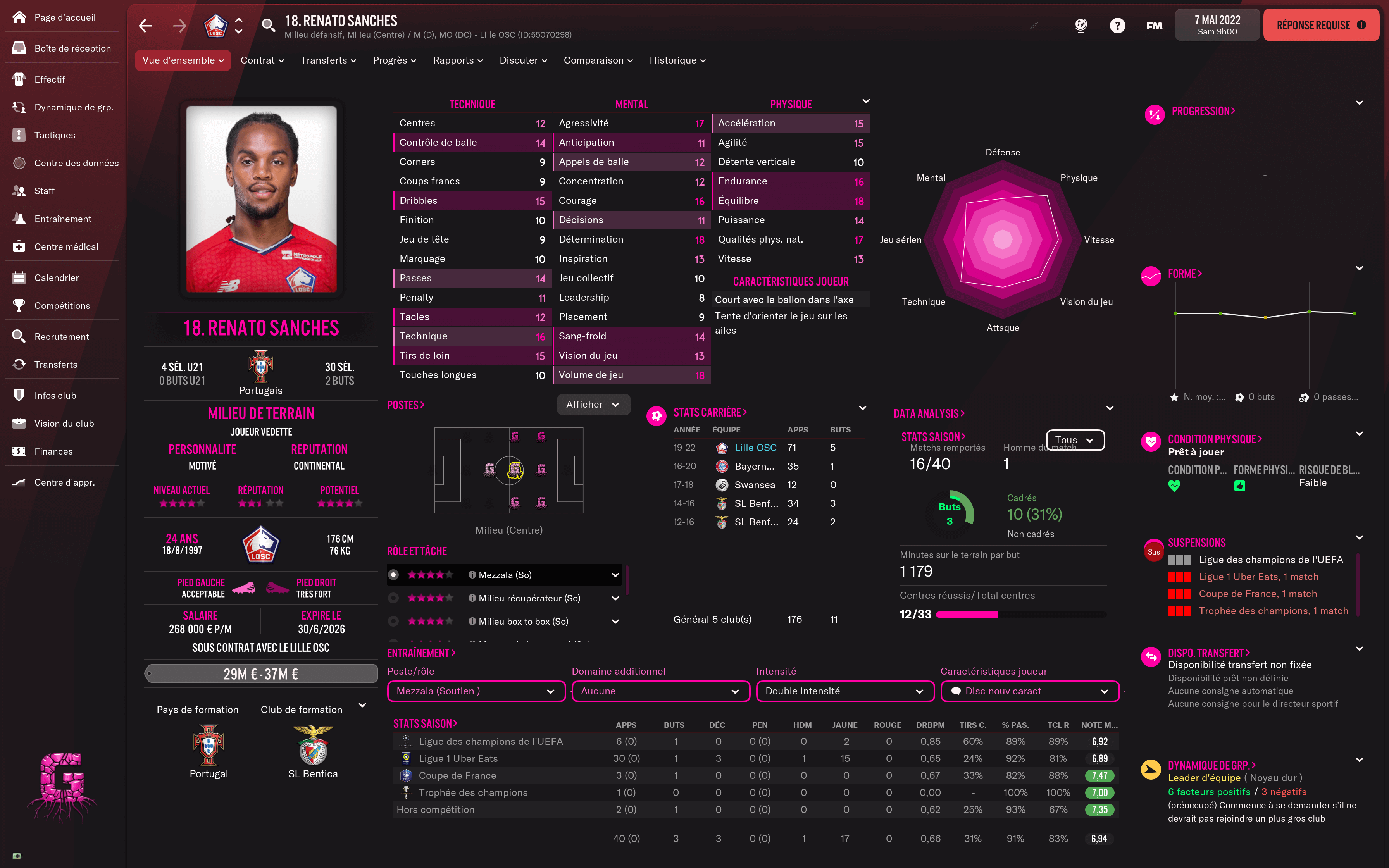
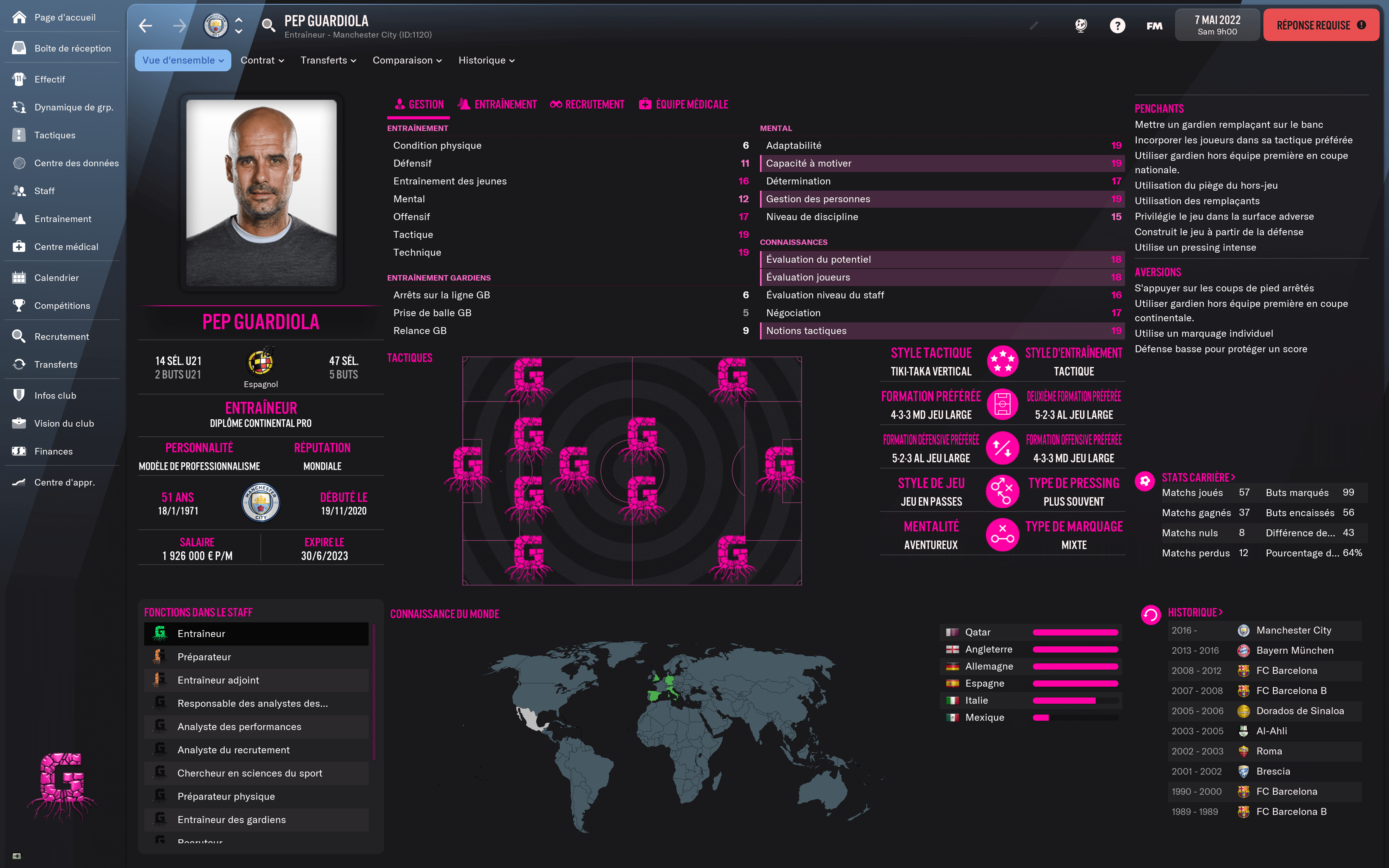


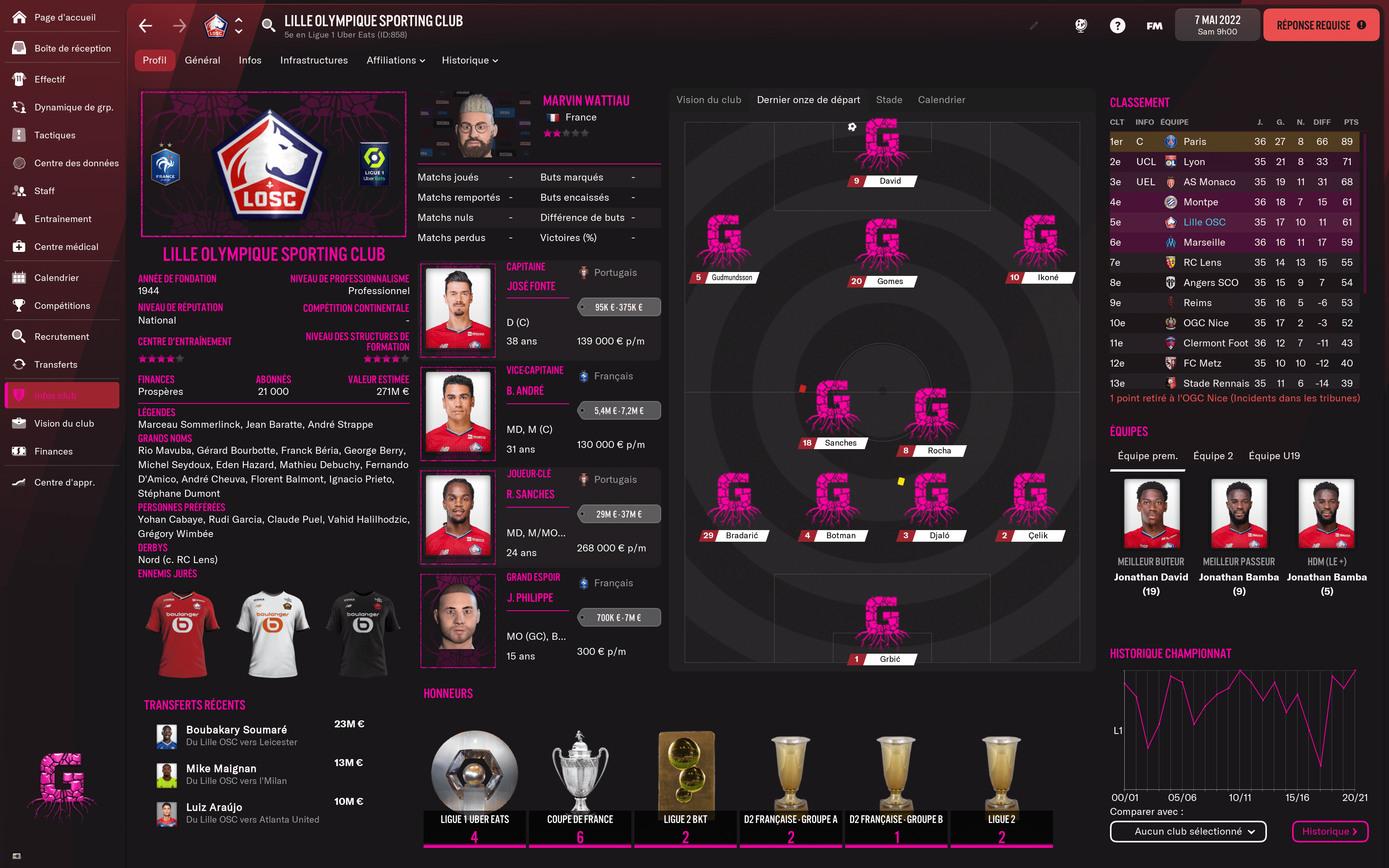
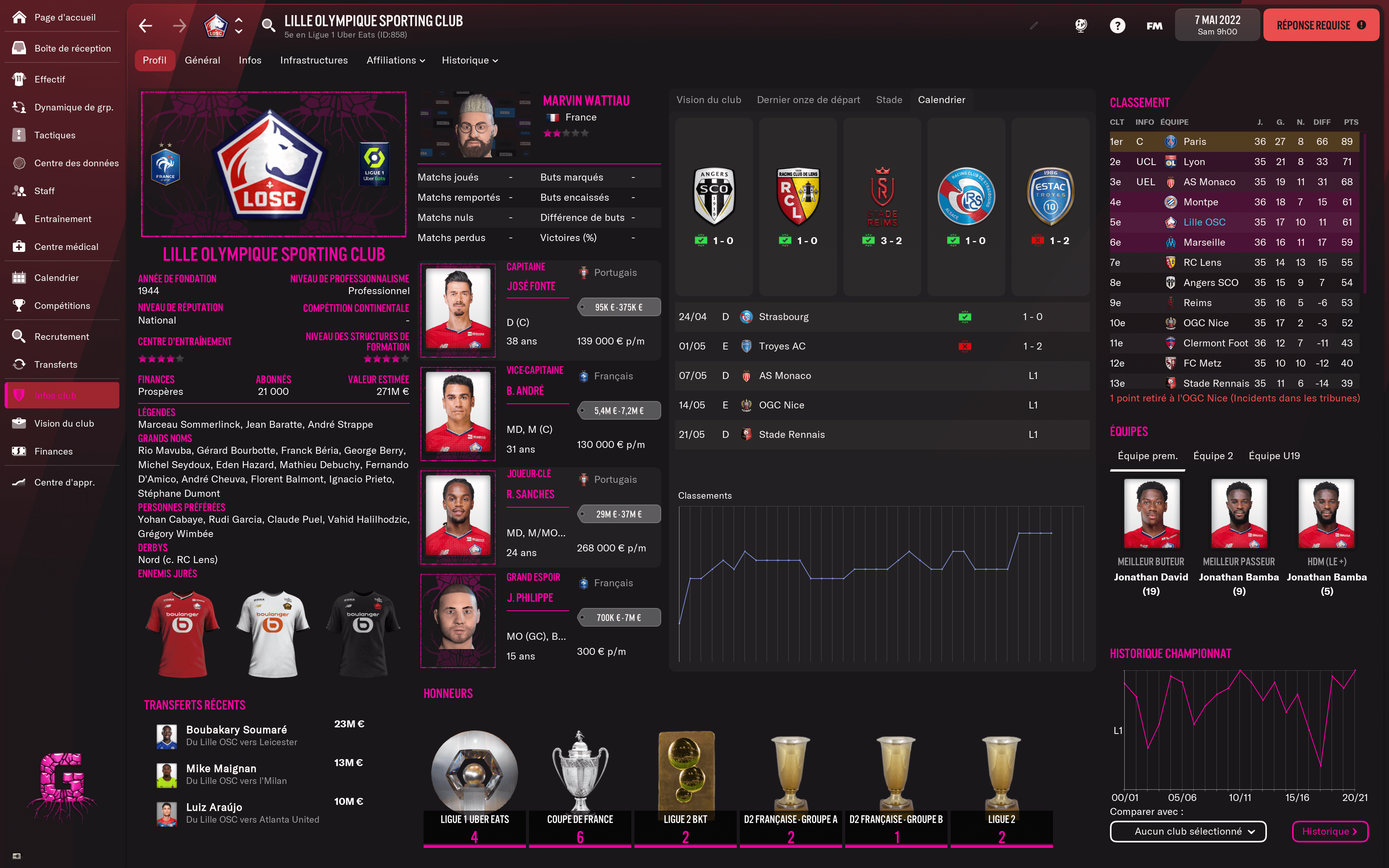
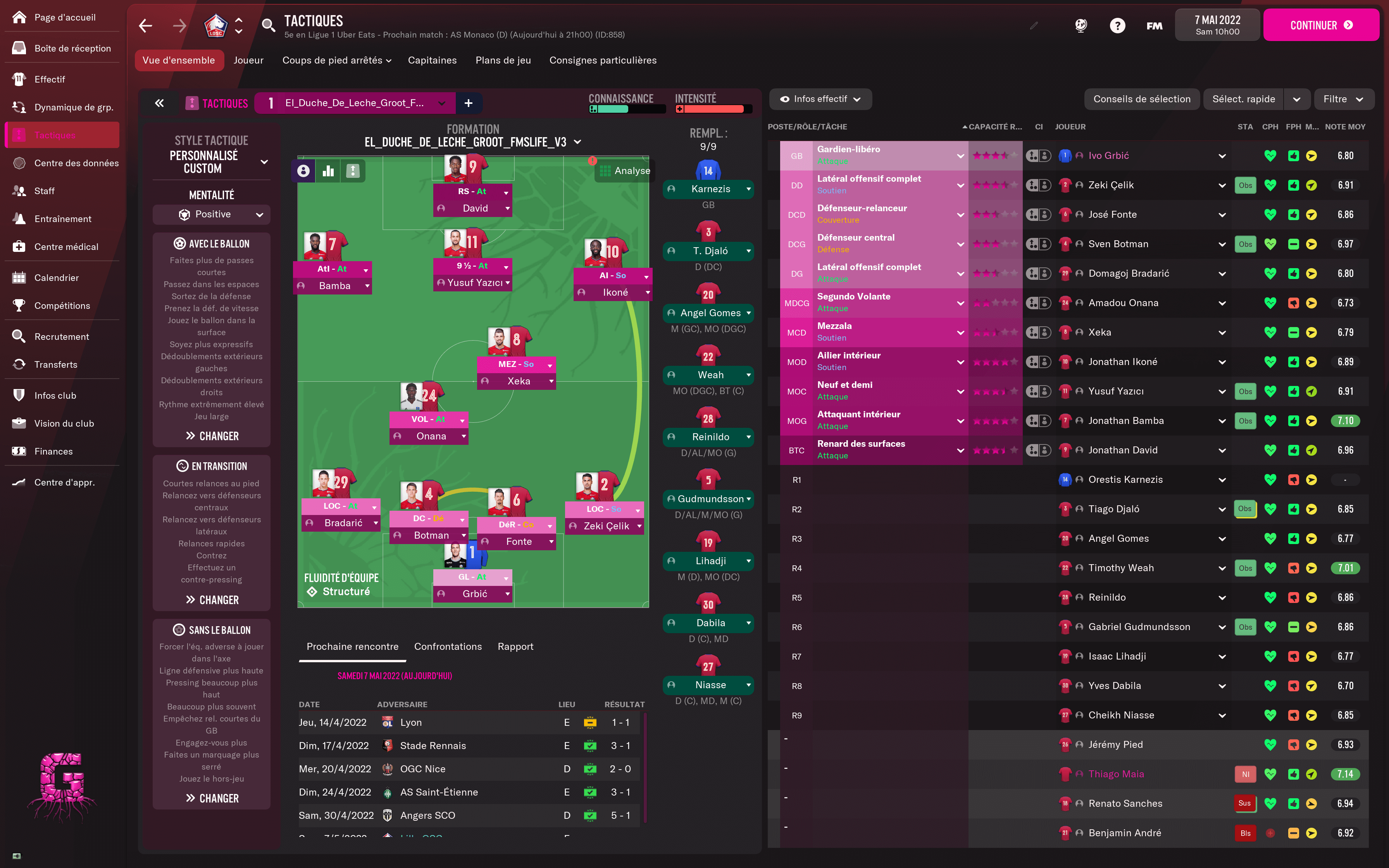

How to install Pink Panther Skin
- Download the file
- Put the file into:\Documents\Sports Interactive\Football Manager 2021\skins\
If the skins folder doesn''t exist, you can create it manually. - Run Football Manager and navigate to Preferences > Interface.
- In the skin section use the drop down to select the skin. If you have followed the steps correctly you will see the custom skin in the drop down list.
- Hit confirm and the skin will be loaded.
If this doesn't do the trick you can have a look at our 'How to install a custom skin' guide.