This is set of skins for Football Manager 2021, created by PequenoGenio
The PequenoGenio88 comes in three different versions:
- Light
- Default (purple)
- Dark
Special thanks to
- Keysi
- MichaelmurrayUK
- Sh@rk
- Bluestillidie00
- Well's
- Dani_dots
- Sheffield Hammer
- FMEnhanced
Screenshots
There are three different skins in this pack.
Light
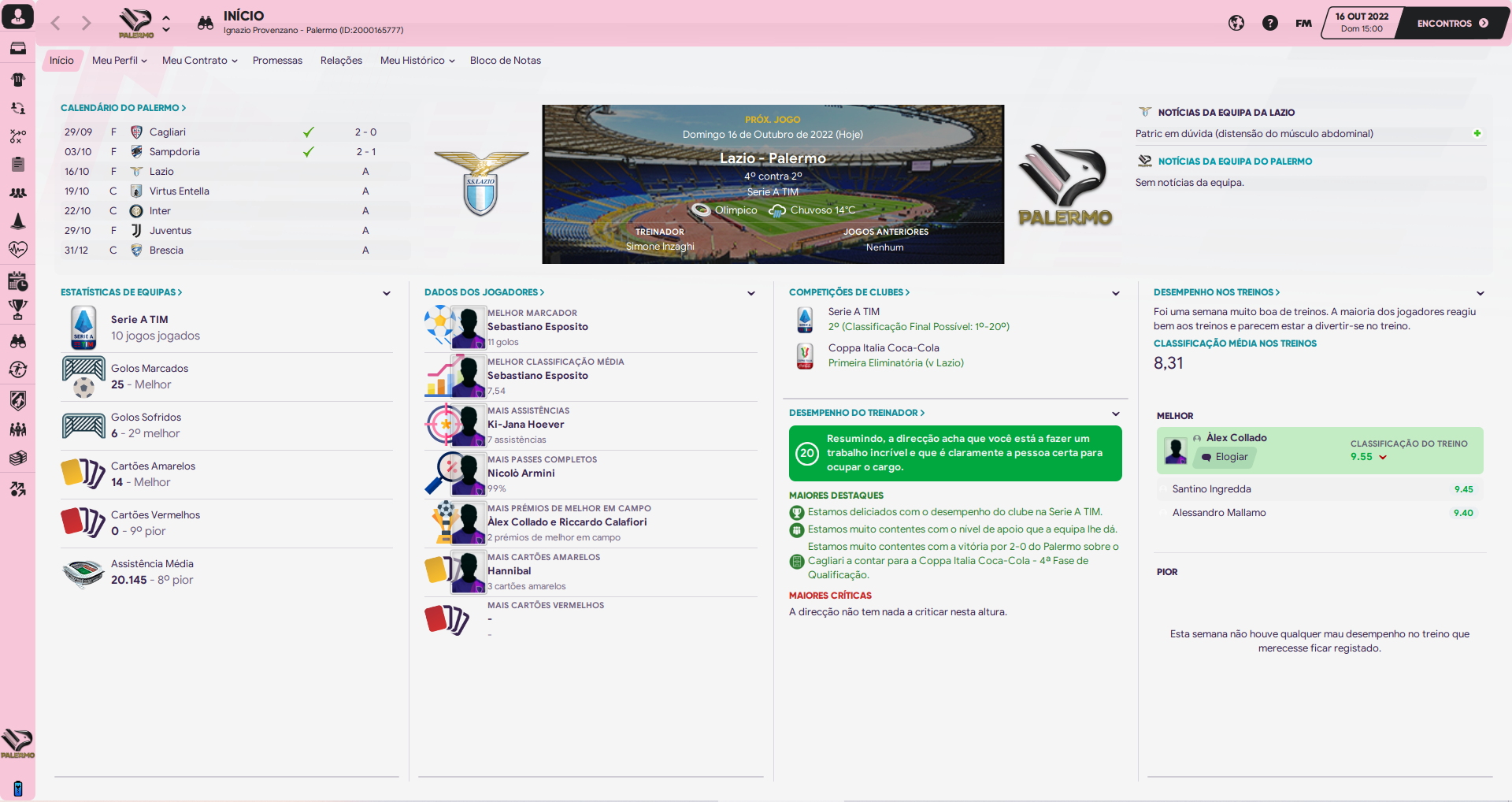

Default (Purple)
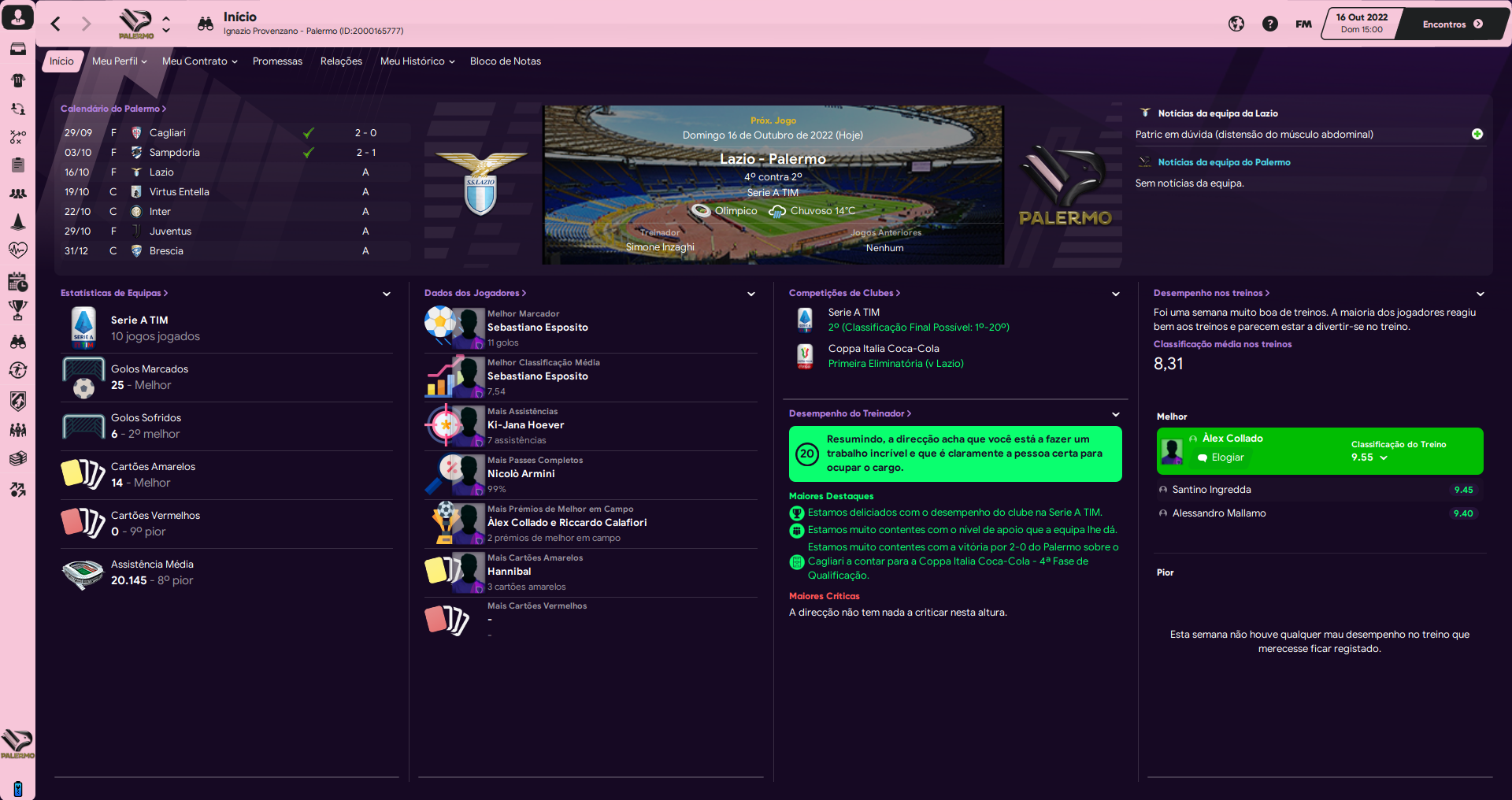

Dark
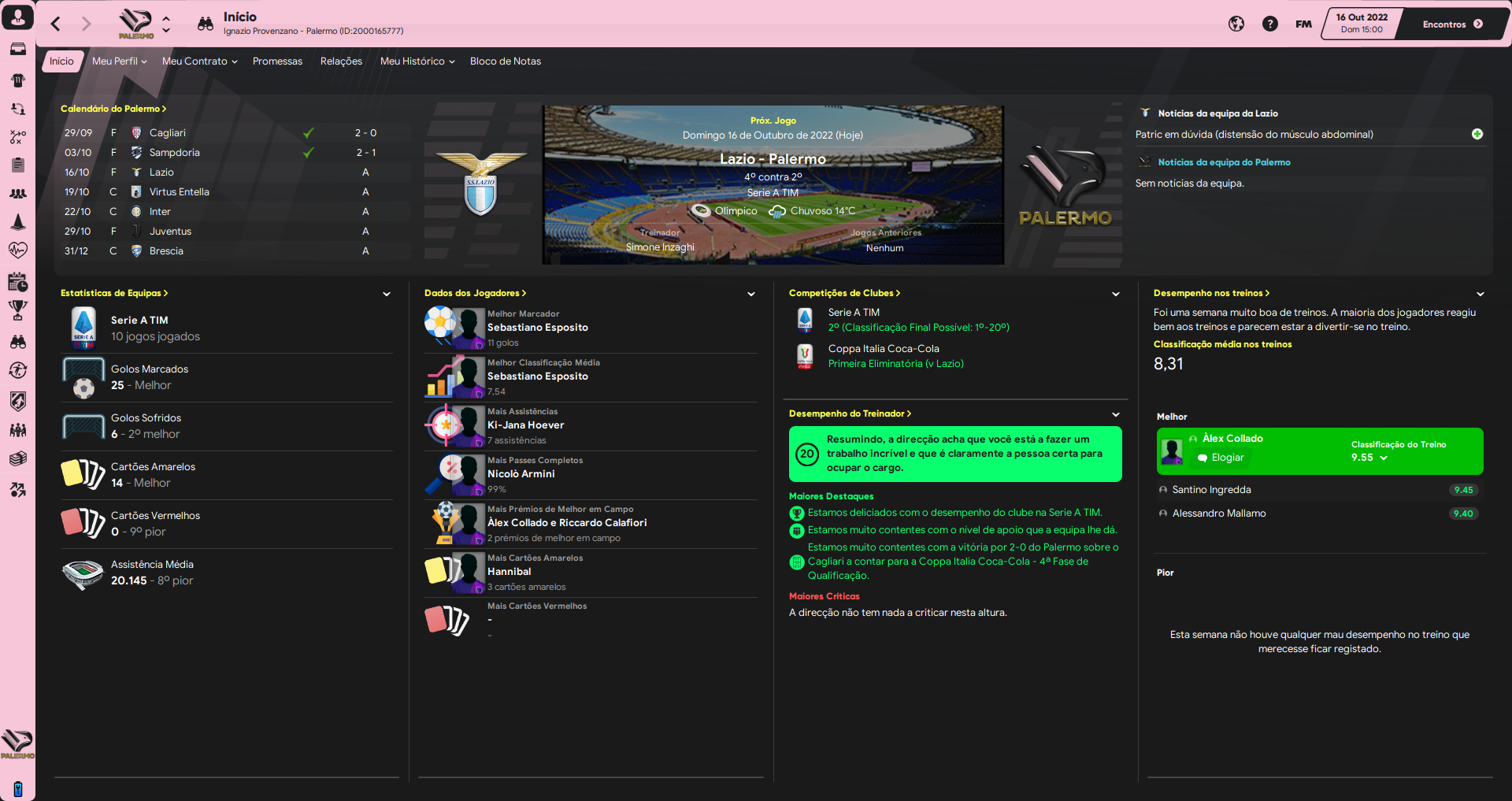
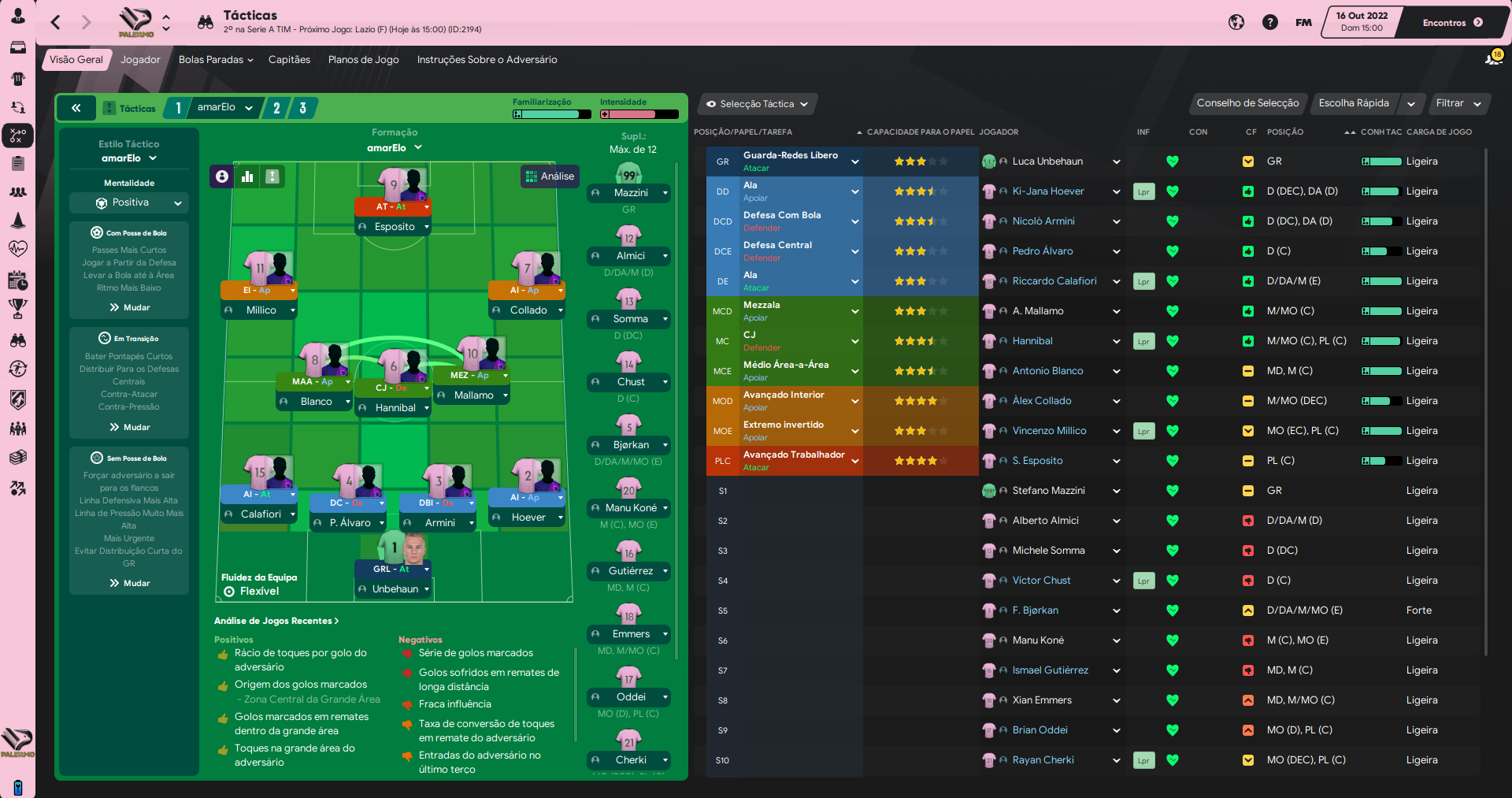
How to install PequenoGenio88 Skins
- Download the skin
- Use a tool like Winrar or 7zip to extract the content of the download on your system
- Extract the contents of the folder into:\Documents\Sports Interactive\Football Manager 2021\skins\
If the skins folder doesn''t exist, you can create it manually. - Run Football Manager and navigate to Preferences > Interface.
- In the skin section use the drop down to select the skin. If you have followed the steps correctly you will see the custom skin in the drop down list.
- Hit confirm and the skin will be loaded.
If this doesn't do the trick you can have a look at our 'How to install a custom skin' guide.